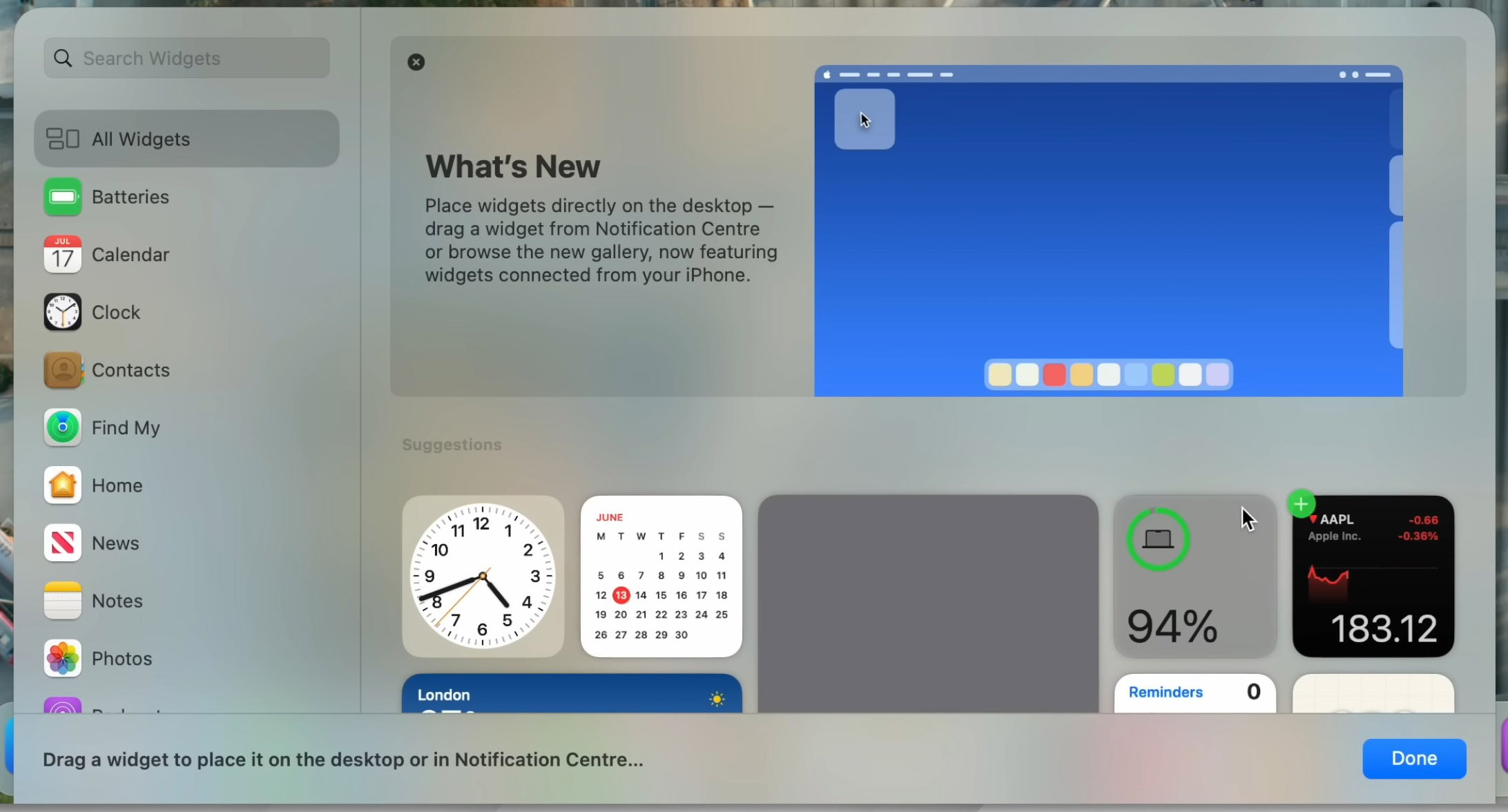Apple recently announced the latest operating systems for all of their devices, including the Mac. In this article, we will explore some of the most useful updates and improvements made to the Mac operating system, macOS Sonoma. While this may not be the most significant macOS update to date, several interesting features will be beneficial to the average Mac user. It’s important to note the public release of the new macOS is expected in September 2023.
Compatibility and Hardware Requirements
As Apple introduces macOS Sonoma, their latest operating system for Mac devices, it’s essential to understand the hardware requirements and potential differences between older and newer models. While specific details about compatibility are yet to be disclosed, here are some key considerations to keep in mind when upgrading to Sonoma.
| Hardware | Description |
|---|---|
| ? Processor | One significant difference between older and newer Mac models lies in the processor architecture. Sonoma is optimized for Apple silicon, such as the M1 chip, found in newer Macs. These processors offer improved performance and energy efficiency compared to older Intel-based models. Upgrading to Sonoma may deliver a significant performance boost if you have a compatible Apple silicon-based Mac. |
| ? RAM (Memory) | Another hardware consideration is the amount of RAM available. While the exact RAM requirements for Sonoma are not yet known, it’s generally advisable to have a sufficient amount of RAM to ensure smooth multitasking and responsive system performance. Newer Mac models often come with higher RAM capacities, which can enhance the overall experience when running Sonoma. |
| ? Graphics | Graphics capabilities can play a crucial role, especially for visually demanding tasks like gaming or graphic design. Older Mac models typically rely on integrated graphics solutions, while newer models with Apple silicon may feature more powerful integrated graphics or even dedicated graphics options. Consider the graphics performance you need and how it aligns with the capabilities of your current Mac when evaluating the potential benefits of upgrading to Sonoma. |
New Features and Enhancements in macOS Sonoma
Discover the latest improvements and additions in macOS Sonoma that will enhance your Mac experience:
- Redesigned lock screen: The lock screen now resembles the lock screen on iPhones and iPads, displaying the date and time at the top. Video wallpapers add a visually stunning touch, and various options provide a range of choices.
- Desktop widgets: Interactive widgets, similar to those on iPhones and iPads, can now be added to your Mac’s desktop. You can also add third-party widgets as developers make them available, and iPhone widgets can be added directly from your iPhone.
- Video conferencing improvements: macOS Sonoma introduces portrait mode, studio lighting mode, and the ability to add reactions during video calls. The presenter overlay feature allows for better positioning during video conferences, and Macs with Apple silicon gain wider image options when using an iPhone as a webcam.
- Web apps in the Dock: You can now create dock icons for web apps, making them easily accessible with a click. This feature mirrors the capability of iPhones and iPads to create Home Screen tiles for web apps.
- Reminders overhaul: Reminders have undergone significant improvements, including the ability to specify shopping or grocery lists, the introduction of sections for better organization, and new list and column view options. Users can also add tags to reminders for enhanced organization and filtering.
These are just some of the notable features and improvements coming to macOS Sonoma. Let’s explore the rest of the updates and enhancements in more detail:
Lock Screen – Major Overhaul

The redesigned lock screen is one of the most significant changes in macOS Sonoma. Upon turning on your Mac, you’ll notice a completely different lock screen, similar to the lock screen on iPhones and iPads. The top of the screen displays the date and time, and new video wallpapers add a visually stunning touch, especially when connected to an external display. Various options, such as landscapes, cityscapes, underwater scenes, and Earth, provide a range of choices, with more likely to be added in future updates.
Desktop Widgets
Following the visual changes to the lock screen, macOS Sonoma introduces the ability to add widgets to your Mac’s desktop. These interactive widgets, similar to those on iPhones and iPads, have finally made their way to the Mac. Along with the existing first-party widgets available in the sidebar, you can also add third-party widgets as developers make them available. Furthermore, you can add iPhone widgets to your desktop Mac right from your iPhone.
Video Conferencing Improvements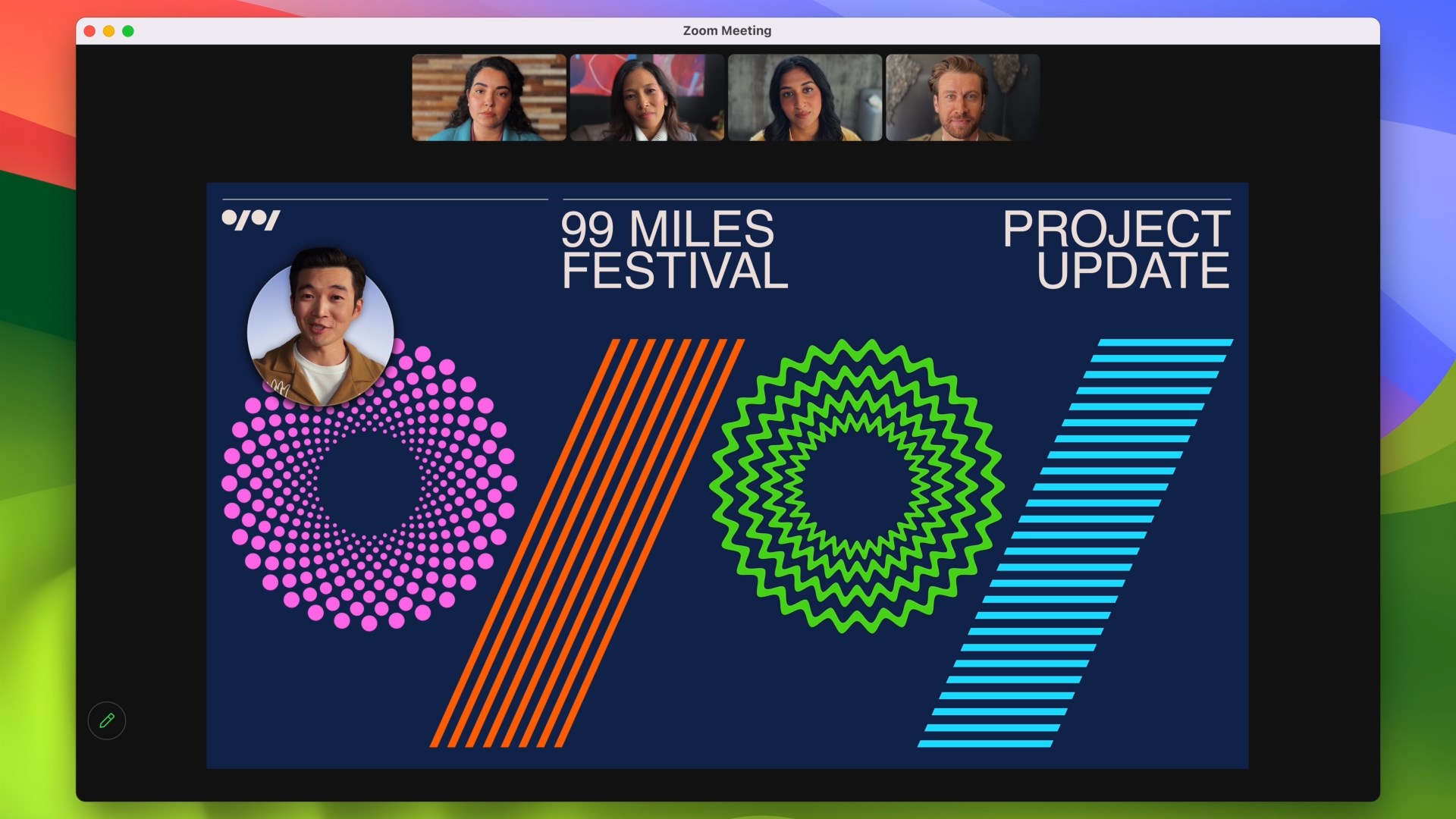
macOS Sonoma brings significant improvements to video conferencing and webcam usage. The update offers features like portrait mode, which blurs the background, and a new studio lighting mode for enhanced video quality. Additionally, users can now add reactions, such as love hearts or balloons, to appear on the screen during video calls. These effects can be triggered manually or through gesture recognition. Another practical improvement is the presenter overlay, allowing users to position themselves and their presentation materials on the screen during video conferences. Macs with Apple silicon also gain the option to choose between wide and ultra-wide images when using a continuity camera with an iPhone as a webcam.
Web Apps in the Dock
Users who frequently utilize web apps on their Mac will appreciate the new feature in macOS Sonoma that allows the creation of dock icons for these apps. With a simple click on “Add to Dock” in the file menu, a dock icon with the app’s logo is created for easy access. This functionality mirrors the existing capability on iPhones and iPads to create Home Screen tiles for web apps.
Reminders Overhaul
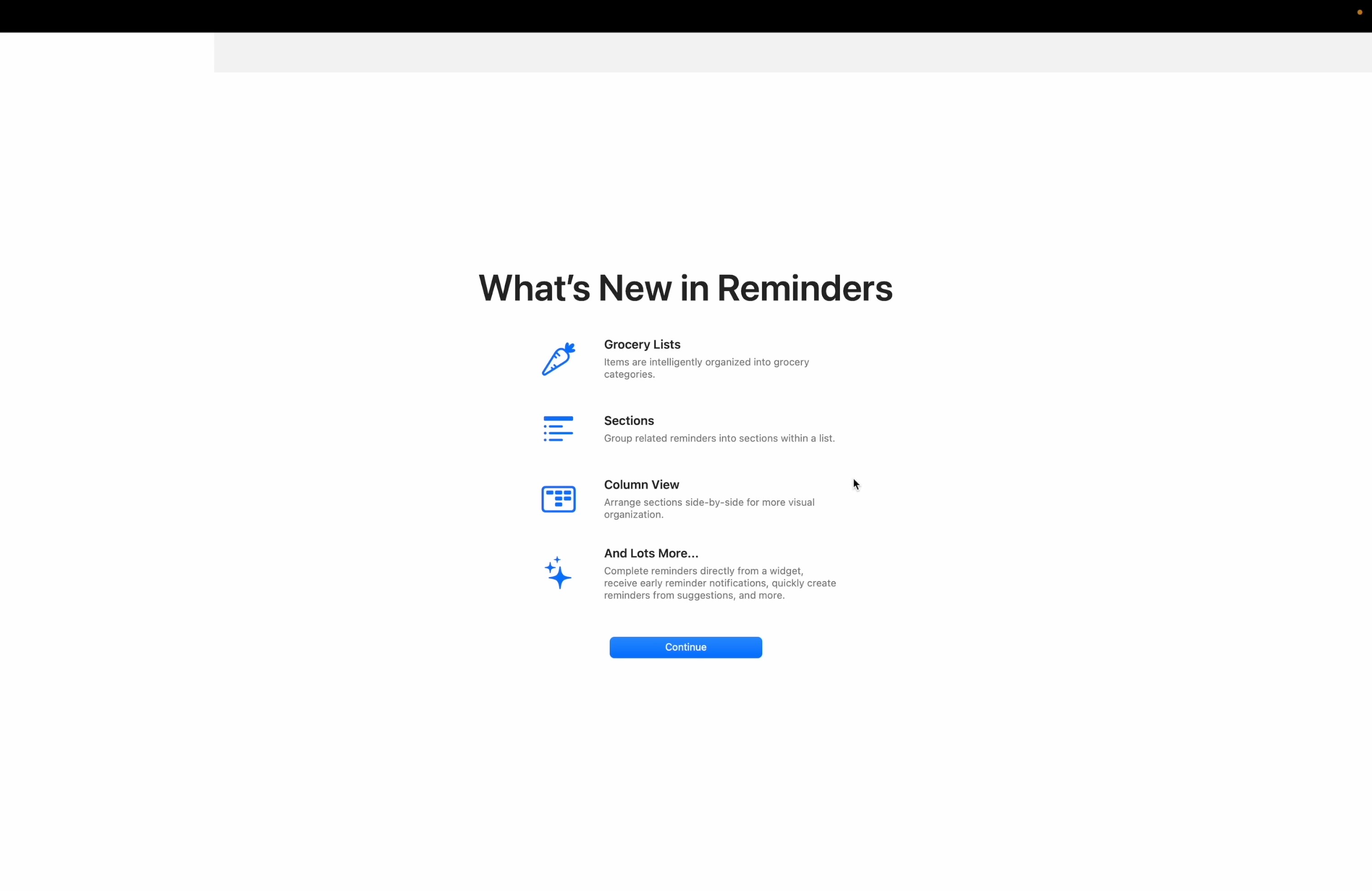
Reminders have undergone a significant overhaul across the Apple ecosystem, particularly on macOS. Users can now specify if a list is a shopping or grocery list, enabling the device to categorize items and facilitate more efficient shopping trips. Additionally, the introduction of sections allows for better organization and easy movement of specific reminders. The new list and column view options provide flexibility, making Reminders suitable for project management and task tracking. Users can also add tags to reminders for better organization and searchability.
Focus Mode
macOS Sonoma introduces a new feature called Focus Mode, which allows you to customize your device experience based on your current activity or location. By enabling Focus Mode, you can filter notifications and limit distractions, ensuring that you can focus on your work, relaxation, or any other designated task. You can create custom Focus Modes or choose from preset options such as Work, Personal, Do Not Disturb, and Sleep.
Enhanced Spotlight Search
Spotlight Search has been enhanced in macOS Sonoma, providing users with more comprehensive and intelligent search results. The redesigned interface includes detailed suggestions, web results, and information from various sources, such as Wikipedia, Maps, App Store, and more. Additionally, the search field now supports natural language queries, making it easier to find what you’re looking for.
Revamped Safari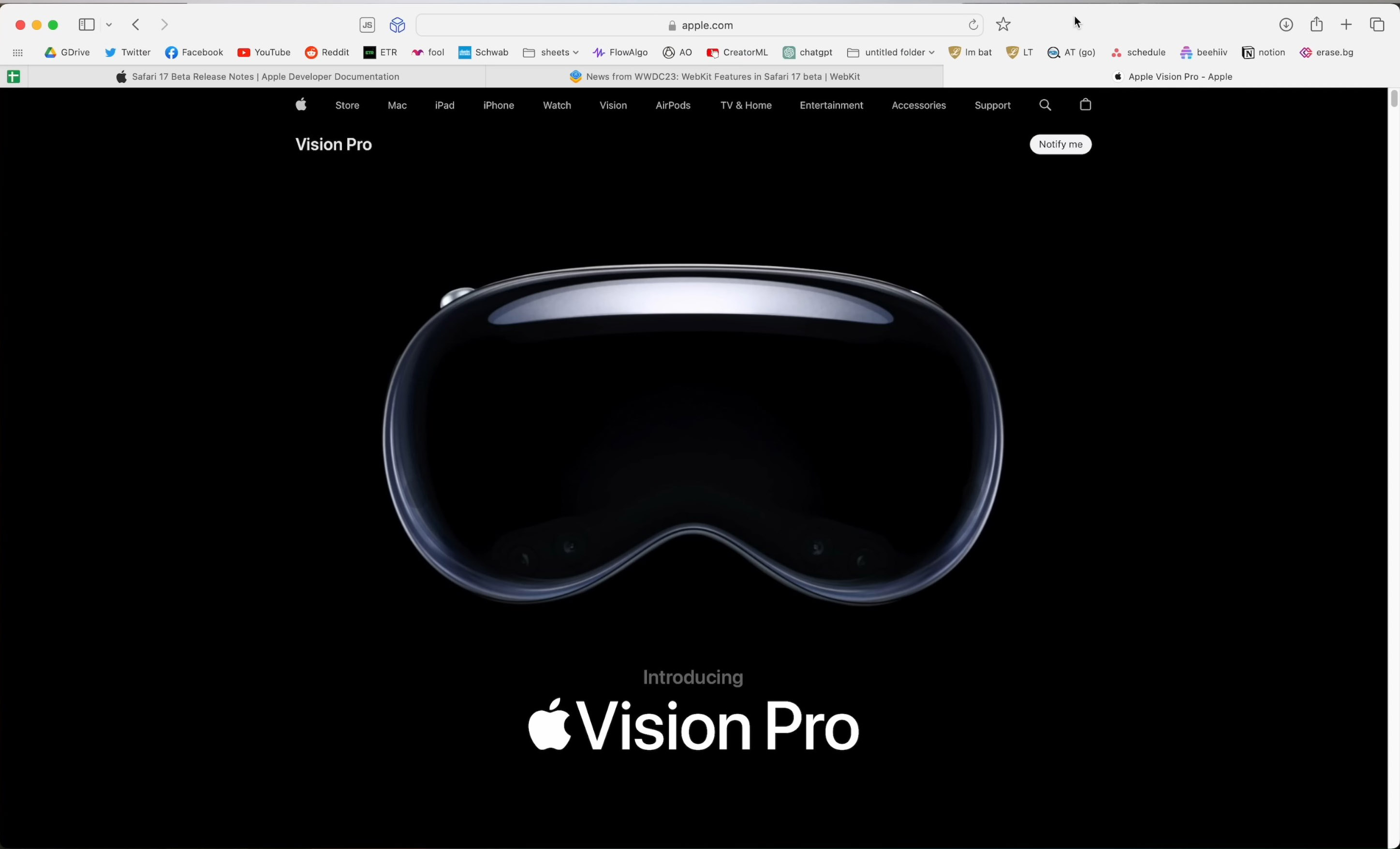
Safari in macOS Sonoma receives a significant revamp, offering a more streamlined and efficient browsing experience. The redesigned tab bar displays more tabs on the screen and allows for tab grouping, making it easier to manage multiple tabs. Safari also introduces the ability to customize the browser start page, enabling users to add backgrounds, select their favorite sections, and access frequently visited sites with ease. The Intelligent Tracking Prevention feature has been enhanced to provide even more privacy and protection against cross-site tracking.
Quick Note
With Quick Note, macOS Sonoma makes it easier to capture and access your thoughts and ideas. Simply swipe your cursor from the bottom right corner of the screen, and a Quick Note window will appear, allowing you to jot down notes, add links, and even include images. Quick Note can be used across various apps and can be synced across all your Apple devices.
Improved Privacy Features
Apple continues to prioritize user privacy with macOS Sonoma. The Mail app now hides IP addresses by default, ensuring that senders cannot determine your location or track your online activity. The App Privacy Report provides a detailed overview of how apps use your data, including information about the third-party domains an app communicates with. Additionally, Mail Privacy Protection prevents senders from knowing when you open an email and masks your IP address to prevent tracking.
Revamped FaceTime
macOS Sonoma brings a range of enhancements to the FaceTime app, making it even more powerful and enjoyable to use. Users can now participate in FaceTime calls with spatial audio, which creates a more immersive sound experience by making voices sound as if they are coming from the direction in which the person is positioned on the screen. Additionally, FaceTime now supports Portrait mode, allowing users to blur the background and put themselves in focus during video calls.
Redesigned Control Center
The Control Center in macOS Sonoma has been redesigned, offering a more intuitive and customizable interface. It provides quick access to essential system controls, such as Wi-Fi, Bluetooth, AirDrop, Do Not Disturb, and more. With the redesigned Control Center, users can customize which controls are displayed, rearrange them according to their preferences, and even add shortcuts to their most frequently used settings.
Improved Accessibility Features
macOS Sonoma introduces several enhancements to accessibility features, aiming to make the operating system more inclusive and user-friendly for individuals with disabilities. The VoiceOver screen reader has been improved to provide more detailed descriptions of images and photos, allowing users to better understand visual content. Additionally, macOS Sonoma includes new options for adjusting display and text size, improved color filters for users with visual impairments, and expanded support for assistive technologies.
Game Mode for Enhanced Gaming Experience
macOS Sonoma introduces Game Mode, a new feature designed to enhance the gaming experience on Mac computers. Game Mode optimizes system resources and prioritizes performance to provide a smoother and more responsive gameplay environment.
When Game Mode is enabled, macOS Sonoma intelligently allocates system resources to prioritize the game, ensuring it receives the necessary processing power and memory to run at its best. This helps reduce latency, improve frame rates, and minimize stuttering or lag during gameplay.
In addition to resource optimization, Game Mode also offers a range of customization options for gamers. Users can easily access Game Mode settings from the Control Center, where they can fine-tune various aspects of their gaming experience. This includes adjusting graphics settings, enabling or disabling vertical sync (V-Sync), and even assigning specific system resources to prioritize different games or applications.
With Game Mode in macOS Sonoma, gamers can expect an improved and more immersive gaming experience on their Mac computers. Whether it’s playing the latest AAA titles or indulging in casual gaming, Game Mode ensures that your system is ready to deliver optimal performance for an enjoyable gameplay session.
Conclusion
In conclusion, macOS Sonoma, the latest operating system for Mac devices, brings a range of updates and improvements that will enhance the overall Mac experience. The lock screen has been completely redesigned, resembling the lock screen on iPhones and iPads, with video wallpapers and various customization options. Desktop widgets, similar to those on iOS devices, can now be added to the Mac’s desktop, including third-party widgets and iPhone widgets. Video conferencing improvements include portrait mode, studio lighting mode, and reactions during video calls. Web apps can now be added to the dock, and the Reminders app has undergone significant enhancements. Other notable features include Focus Mode, enhanced Spotlight Search, a revamped Safari browser, Quick Note for easy note-taking, improved privacy features, and a redesigned Control Center. Sonoma also introduces Game Mode, optimizing system resources for an enhanced gaming experience. Overall, macOS Sonoma offers a range of features and enhancements that will benefit Mac users and improve their productivity and enjoyment.