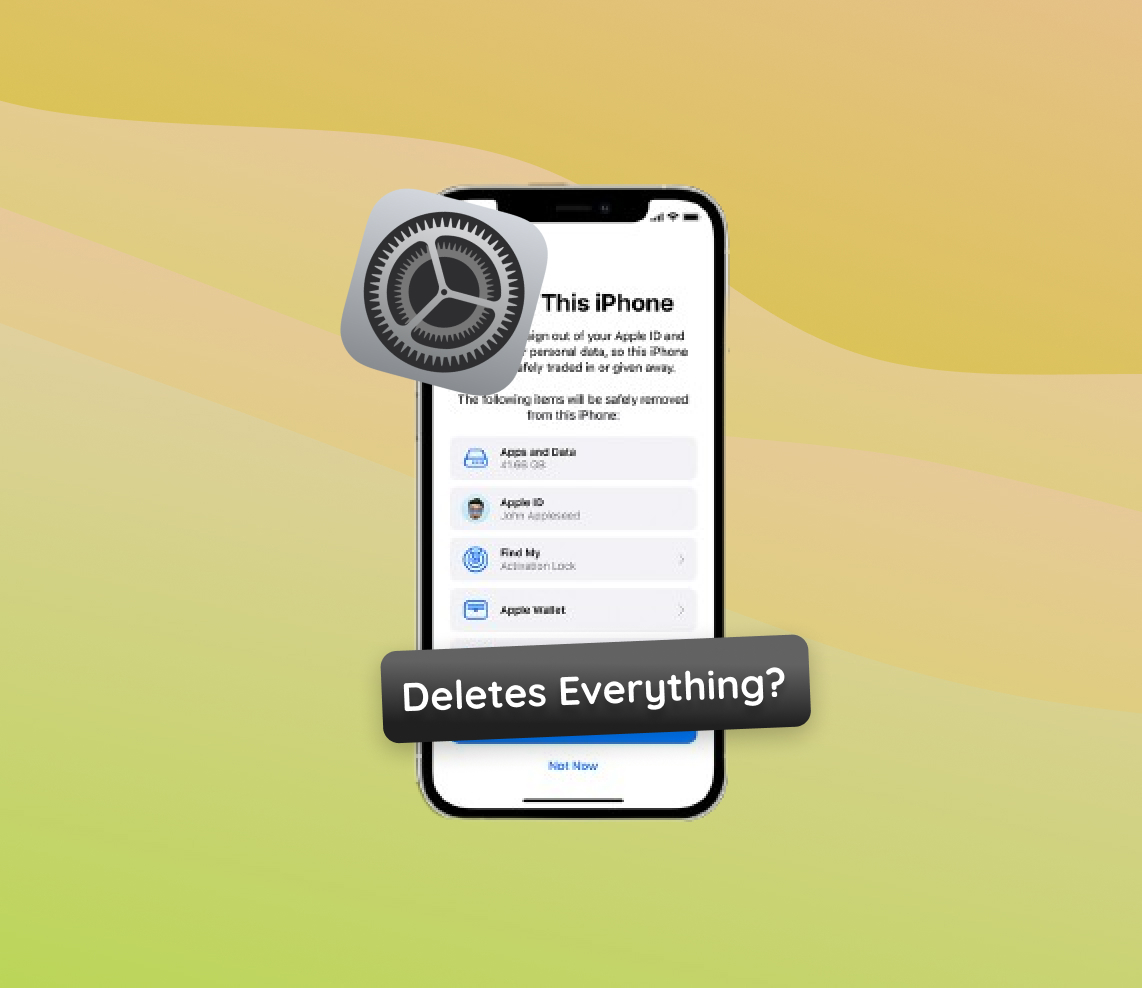In today’s digital age, the iPhone stands as one of the most popular and widely used smartphones. Its versatility and innovative features have made it a staple for many. However, as with all tech devices, challenges can arise, prompting the need for various solutions. One common question is what happens when one chooses to use this measure. It often happens that users consider is the reset function. This article provides a comprehensive guide to the diverse reset options available for the iPhone. By diving into their specific purposes and implications on device data, users can make empowered decisions, safeguarding their device and personal information.
Understanding iPhone’s Reset Options
When troubleshooting or preparing to sell an iPhone, users often consider various reset options. Each reset type serves a unique purpose and operates at a different level of intensity and can have different implications for the device’s data. Below is a table outlining the different types of resets available for the iPhone and their impact on the device and user’s data.
| ? Reset Type | ? Description | ? Impact on Data |
| ? Soft Reset | Akin to rebooting or restarting a computer, it refreshes the device by closing all active apps and processes. Useful when the device becomes unresponsive. | No data loss. |
| ? Hard Reset | A more forceful version of the soft reset, recommended when the iPhone is not responding to a soft reset. | No data loss. |
| ? Factory Reset | Returns your iPhone to its original factory settings. All data, including apps, settings, and personal files, will be deleted. | Data is completely erased. For those questioning, “does a factory reset on iPhone delete all data, like messages, contacts, etc.?,” the answer is yes. |
It’s essential to understand the implications of each reset type for your iPhone. Always back up important data to ensure you don’t lose any critical information before proceeding with any reset, especially a factory reset.
How to Perform Various iPhone Resets: A Step-by-Step Guide
Understanding the differences between reset types and restoring methods is one thing, but knowing how to perform them is equally important. Here’s a quick guide to help you navigate the process for each reset type:
Soft Reset:
- Hold down the Side button and ‘Volume Up’ button.
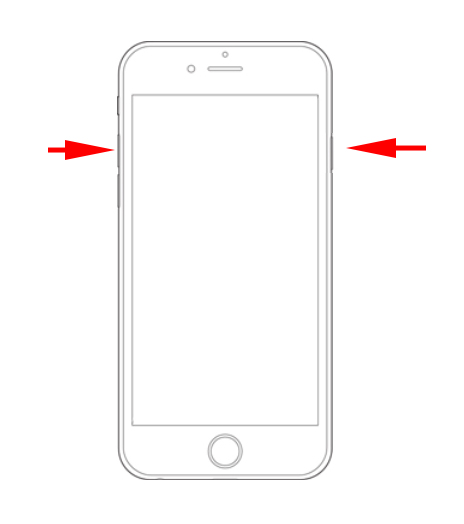
- Swipe the ‘Slide to Power Off’ slider when it appears.
- Wait for the device to fully power down.
- Press the ‘Sleep/Wake’ (or ‘Side’ button) again until the Apple logo appears.
Hard Reset:
(Steps vary slightly depending on your iPhone model.)
- For iPhone 6s and earlier: Hold down both the ‘Home’ and ‘Sleep/Wake’ buttons until you see the Apple logo.
- For iPhone 7 & 7 Plus: Hold down both the ‘Volume Down’ and ‘Sleep/Wake’ buttons until you see the Apple logo.
- For iPhone 8 and newer: Quickly press ‘Volume Up’, then ‘Volume Down’, and then hold the ‘Side’ button until the Apple logo appears.
Factory Reset:
- Go to ‘Settings’ on your iPhone.
- Tap on ‘General’.
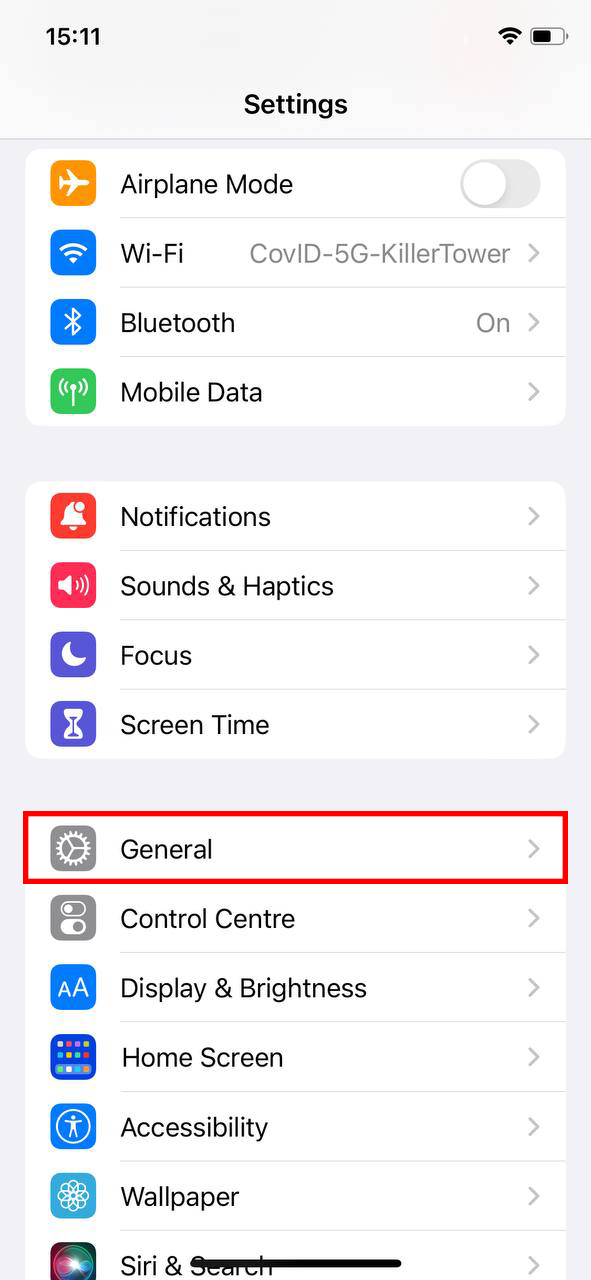
- Scroll down and tap on ‘Transfer or Reset iPhone’.
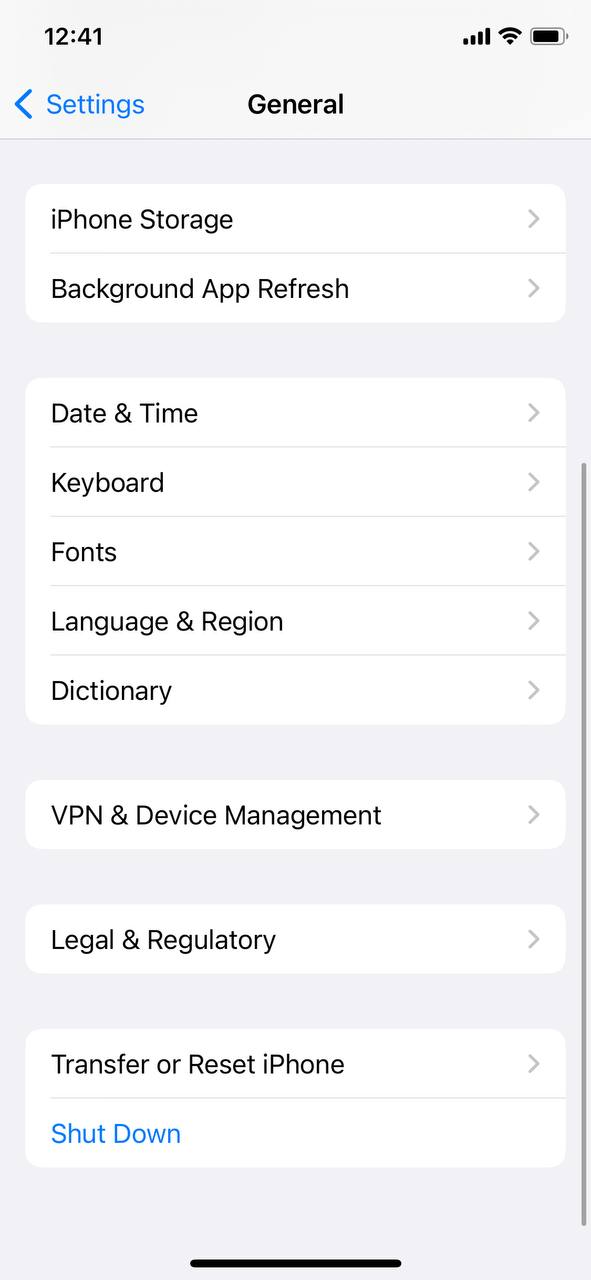
- Select ‘Erase All Content and Settings’.
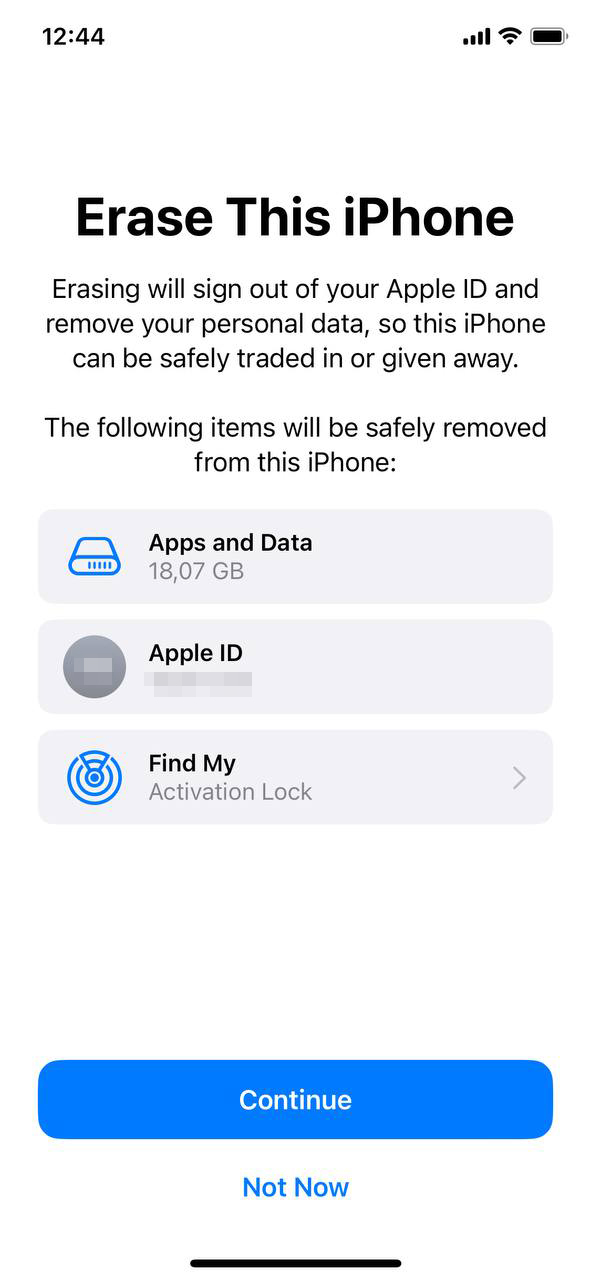 Enter your passcode or Apple ID password to confirm.
Enter your passcode or Apple ID password to confirm.
Each reset serves a specific purpose, so always ensure you’re performing the correct one for your needs and remember to backup crucial data before any major reset.
Does Erasing iPhone Delete Everything: The Truth Behind “Erase All Content and Settings”
Many iPhone users have pondered, “does erasing iPhone delete everything?” The simple answer is yes. However, the intricate details behind what the “Erase All Content and Settings” option truly accomplishes can provide peace of mind for those worried about their data’s safety.
Delving Deeper into “Erase All Content and Settings”
Unlike the Soft or Hard Reset options that maintain your data, “Erase All Content and Settings” thoroughly eliminates:
- Apps and app data
- Personal files: photos, videos, and documents
- Account credentials and configurations
- Preferences, saved networks, and other tailored settings
This exhaustive deletion restores your iPhone to a state mirroring its condition when it was brand new, absent of any personalization or saved content.
Is the Data Truly Gone?
While “Erase All Content and Settings” is designed to be comprehensive, some users wonder if the erased data is ever truly irretrievable. For the average individual, once this action is executed, recovering the erased data becomes virtually impossible. However, using advanced data recovery tools, specialists might occasionally extract fragments of data in certain conditions.
As such, if you intend to sell or give away your device, it’s prudent to activate this reset alongside other security features or encryption methods. This ensures your data remains beyond reach.
In summation, the “Erase All Content and Settings” feature offers a potent tool for those prioritizing data privacy on their iPhones. Always remember to back up essential data before initiating this process and consider further security precautions if your iPhone will transition to new ownership.
Safeguarding Your Data Before A Reset
As the saying goes, “better safe than sorry.” When it comes to our personal devices, this couldn’t be more accurate. Especially when contemplating actions that could lead to potential data loss, such as when one wonders, “does resetting your iPhone delete everything?” Preparing and safeguarding your data beforehand is paramount. Here’s a guide on steps and precautions to ensure that your data remains protected during a reset.
1. Backup, Backup, Backup!
The cornerstone of any data protection strategy is to have regular and updated backups. The iPhone offers two primary methods for this:
- iCloud Backup: Store your data securely in Apple’s cloud. It’s an automatic process if enabled and ensures that your data is accessible from any Apple device. Learn how to backup using iCloud here.
- iTunes Backup: For those who prefer local storage, backing up your iPhone data to a computer using iTunes is a robust solution. This can be especially useful if you have large amounts of data or lack internet access.
2. Sign Out of All Accounts
Before any reset, especially if you’re considering “does erasing iPhone delete everything?”, ensure that you’ve signed out of all accounts – Apple ID, email, social media, etc. This prevents any sync errors or access issues when you restore your data or set up your device afresh.
3. Note Down Important Settings
If you have specific settings, Wi-Fi networks, or app configurations that you don’t want to forget, jot them down or take screenshots. While backups typically restore settings, it’s a smart precaution to have them noted separately.
In conclusion, while iPhones are designed to be intuitive and user-friendly, ensuring the safety of your cherished memories, vital contacts, and crucial data should always be a top priority. A few careful steps can save you potential heartbreak and hassle in the long run.
Common Myths and Misconceptions about iPhone Resets
In the age of technology, myths and misconceptions about devices like the iPhone are prevalent. It’s essential to separate fact from fiction, especially when it comes to resetting functions. Here’s a table debunking some of the most widespread beliefs about iPhone resets:
| Myth | Reality |
| Factory reset makes data retrieval impossible. | While a factory reset erases your iPhone’s content, it doesn’t always make data retrieval completely impossible. Advanced tools in the hands of professionals might recover fragments. However, with Apple’s encryption, this becomes nearly impossible for most data. |
| Resetting improves iPhone’s resale value. | The resale value depends on the iPhone’s condition, age, and market demand. While resetting ensures no personal data remains, it’s the physical condition that often dictates value. Still, a clean, reset iPhone can be more appealing to buyers. |
| All resets are the same. | Resets vary in function. A Soft Reset restarts the device, a Hard Reset addresses hardware malfunctions, and a Factory Reset erases everything. Understanding the differences is crucial. |
Arming yourself with accurate information ensures that you make informed decisions, especially when these decisions impact your personal data and device functionality.
Conclusion
The iPhone, beyond its captivating design and cutting-edge capabilities, also offers a suite of reset options tailored to diverse needs. These options, while invaluable in different scenarios, come with their own sets of implications. As users, understanding these nuances is paramount. It helps in not only addressing technical issues but also ensuring that sensitive data remains uncompromised. Especially for those looking to sell or transfer their devices, this knowledge can be a game-changer. In an era where data privacy is of utmost importance, being informed about these reset functionalities is essential.
FAQ
No, performing a reset on your iPhone will not downgrade or change its software version. The iPhone will still run on the same iOS version that it had before the reset. However, if you restore your iPhone from a backup made on an earlier iOS version, the apps and settings will revert to that version, but the actual iOS software will remain unchanged.
Yes, a factory reset will erase all the data on your iPhone, including your photos. It’s crucial to back up any important data, including your photos, before performing a factory reset to avoid any data loss.
The time a factory reset takes can vary based on the model of your iPhone and the amount of data stored on it. Typically, it can take a few minutes to several hours. After the reset, all apps and their data will be deleted. You will need to reinstall them from the App Store or restore from a backup.
It is challenging to recover data after a factory reset. However, if you have previously backed up your iPhone to iCloud or iTunes, you can restore your device from that backup. It’s always recommended to keep regular backups to prevent any potential data loss.