Apple’s iOS systems, designed for both iPhone and iPad, have consistently pushed the boundaries of mobile technology. With the release of iOS 16, Apple continues its legacy of innovation, introducing enhancements and features that aim to redefine the user experience. This article offers a comprehensive look into the inner workings of iOS 16, highlighting its architectural nuances and the key components that determine its performance. From understanding why certain elements affect its speed to exploring potential reasons for degradation, readers will gain a deep understanding of the mechanics driving this new iteration of iOS.
Understanding the Mechanics of iOS 16 Performance
Apple’s iOS 16 promises enhancements and new features for a smoother user experience. To understand its performance, it’s crucial to examine its architecture and key components.
So, what are the essential components of iOS 16, and how do they shape its overall performance?
| ?️ Component | ? Description |
| ? Central Processing Unit (CPU) | The CPU is the brain of any device, and its efficiency directly correlates with the performance of iOS 16. Apple continually optimizes iOS to make the most out of the hardware it’s run on. |
| ? Memory Management | iOS 16, like its predecessors, is designed to allocate memory as needed. However, if multiple apps are running simultaneously or memory-intensive applications are in play, it can lead to slowdowns. |
| ? Storage | Over time, accumulated cache, temporary files, or nearly-full storage can lead to lags. iOS 16 has in-built mechanisms to handle such issues, but it’s always recommended to clear unnecessary files periodically. |
| ? Graphics Processing Unit (GPU) | For graphic-intensive tasks and animations, iOS 16 relies on the device’s GPU. Enhancements and optimizations in GPU performance can directly affect the user experience, especially in tasks like gaming or augmented reality. |
| ? Software Optimizations | With every update, Apple introduces software tweaks and adjustments to improve system efficiency. However, older apps not updated to align with the latest OS can sometimes cause performance issues. |
Over time, a combination of factors can lead to performance degradation. While hardware limitations might play a part, other culprits include outdated applications, accumulated cache, and even certain settings that might be taking a toll on your device’s capabilities. If you’re looking to speed up iOS 16, understanding these factors and periodically clearing unnecessary files, updating apps, and optimizing settings can play a crucial role.
In conclusion, iOS 16’s performance isn’t just influenced by its inherent software quality but also by how it interacts with the device’s hardware, applications, and user settings. By staying informed and proactive, users can ensure an optimal and seamless experience.
Practical Steps on How to Speed Up iOS 16
As iOS 16 offers an array of advanced features and improvements, ensuring optimal performance becomes a priority for users. Over time, various factors can impact the speed and responsiveness of your device. To help you navigate these challenges, we’ve compiled actionable steps to enhance your iOS 16 experience effectively.
Step 1: Update to the Latest Version
One of the simplest ways to ensure your device performs at its best is to stay updated. Apple routinely releases new software versions with a primary goal of optimizing performance and patching any identified issues. These updates often come with bug fixes and enhancements that can directly influence ios 16 performance. Hence, always ensure your device is running the most recent software iteration available.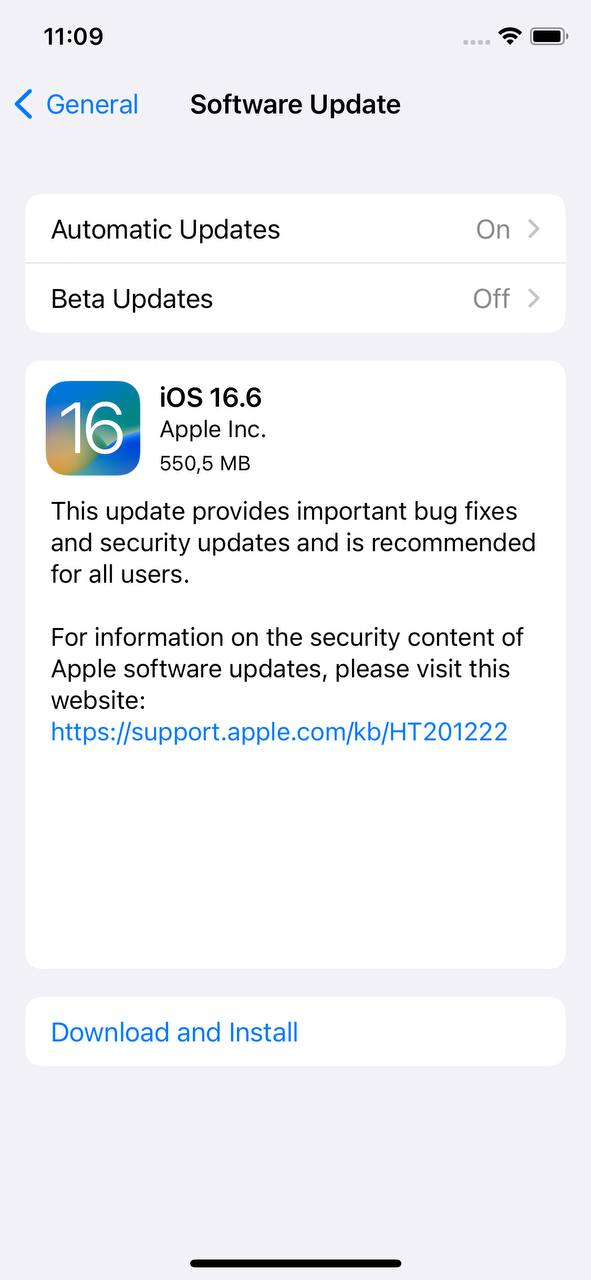
Step 2: Clear Up Storage Space
Storage space isn’t just a place to hold your photos, apps, and videos; it’s a crucial component that affects how your device operates. When a device nears its storage capacity, it may struggle with tasks such as data retrieval and app launches. By maintaining sufficient storage space, you can: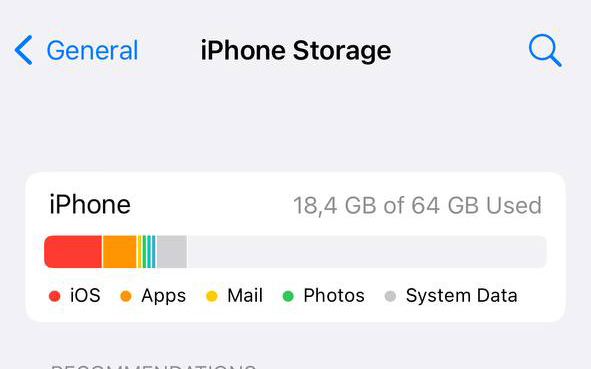
- Ensure swift application launches.
- Prevent app crashes due to limited storage.
- Boost overall system responsiveness.
To speed up ios 16, regularly review and delete unnecessary files, apps, or old photos/videos.
Step 3: Limit Background App Activities
Many apps, while not actively in use, continue to use resources in the background – updating content, fetching new data, or tracking location. This can consume both battery and memory resources. By limiting such background activities: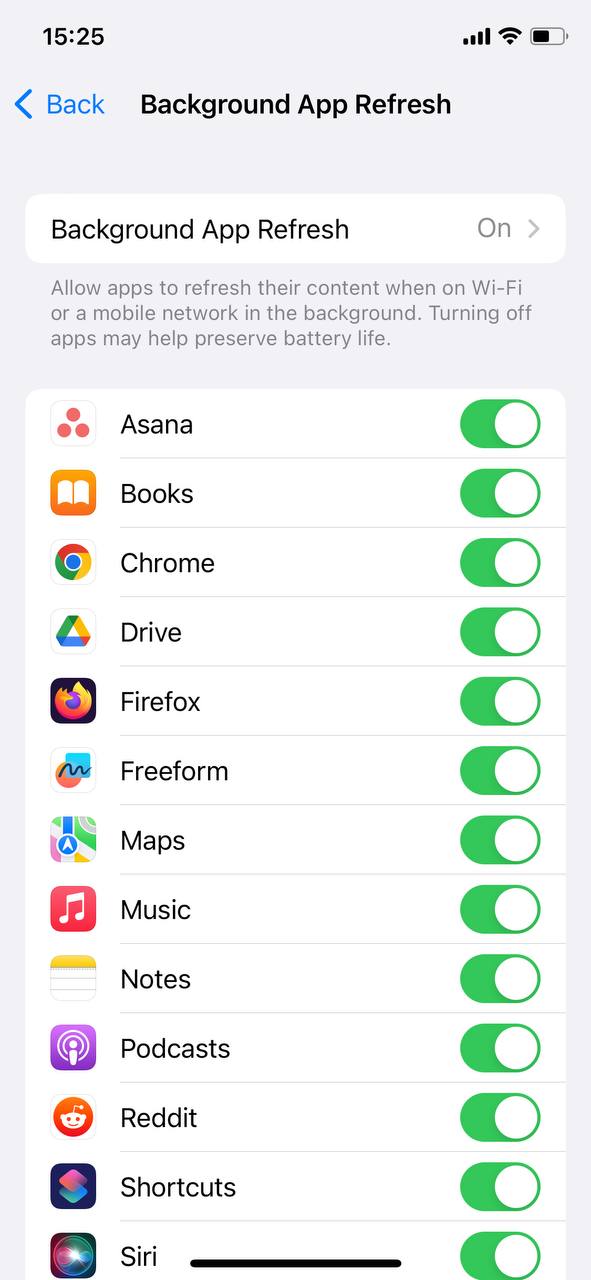
- Your device battery lasts longer.
- Resources are freed up, enhancing the overall performance.
Venture into the device settings to manage and restrict apps that don’t necessarily need to operate in the background.
Step 4: Adjust Visual Effects
iOS is known for its sleek animations and visual effects. While they make for a pleasing user experience, they can also be resource-intensive, especially on older devices. Reducing or toggling off some of these visual effects can provide a noticeable performance boost. This includes effects like app animations, parallax backgrounds, and other dynamic visual elements.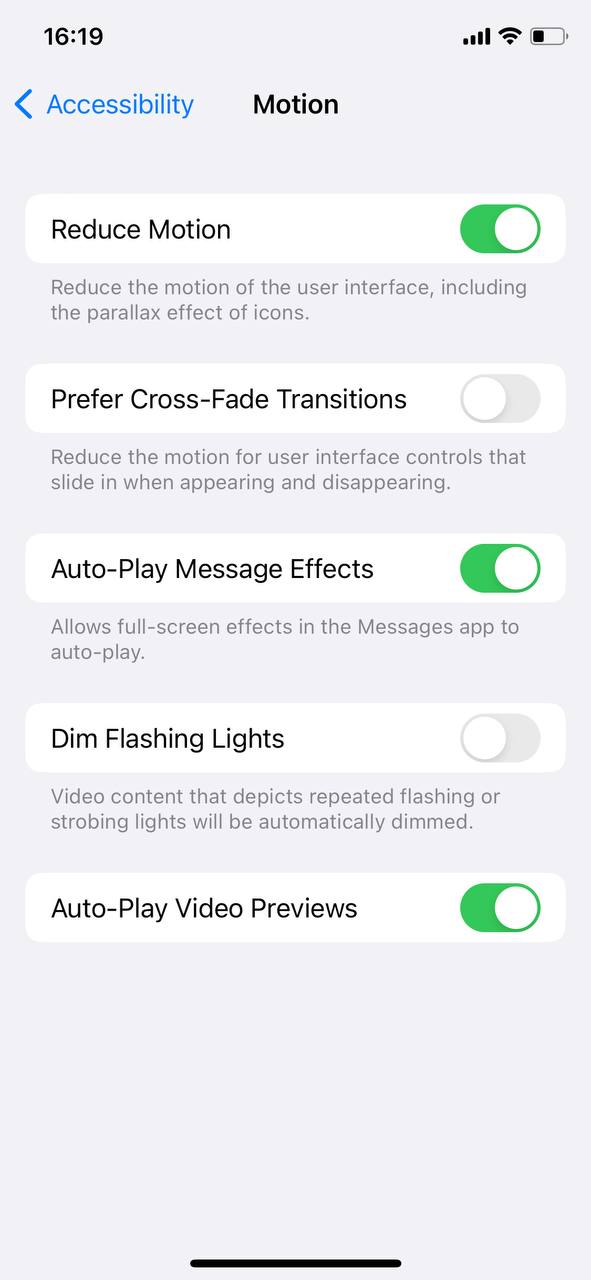
Step 5: Reset Settings (as a last resort)
If you’ve tried multiple strategies but still notice unexplained slowdowns, it might be time to consider resetting your device settings. This action will restore default settings, potentially resolving any configuration-related issues. However, be mindful of the trade-offs:
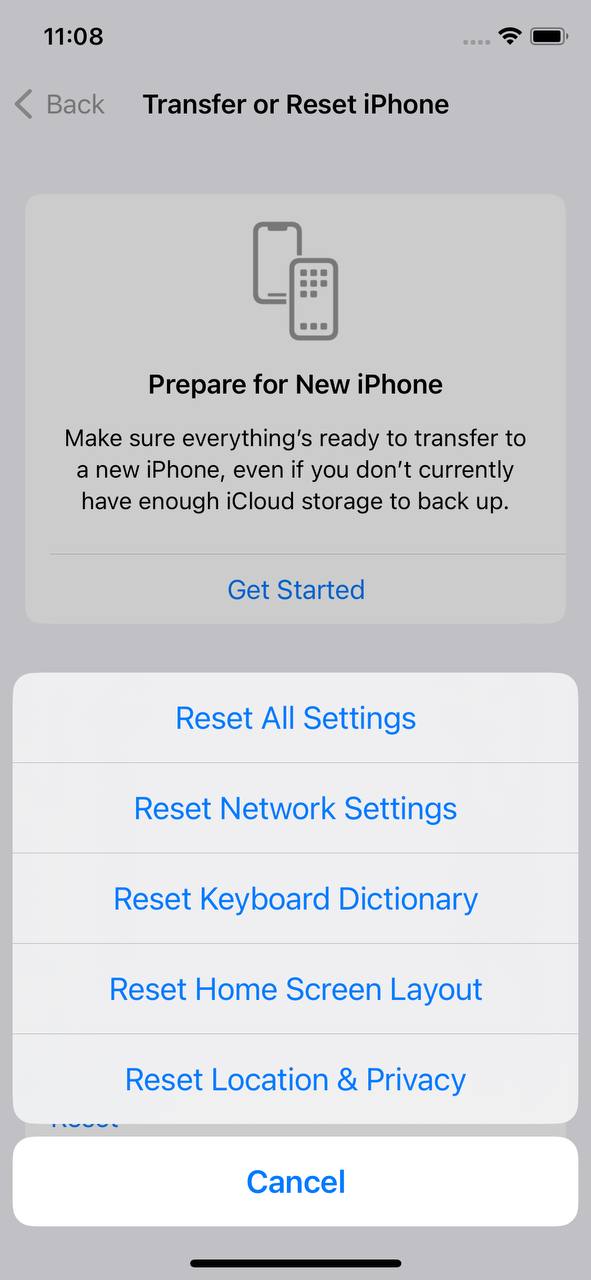
- You will lose Wi-Fi networks and passwords.
- Personalized settings will be set back to default.
- Any configurations, from ringtone choices to display settings, will be reset.
Always backup important data before undertaking this step.
Step 6: Check Battery Health
Device performance can sometimes be tied to battery health. A deteriorating battery might lead the system to limit some performance features to prevent unexpected shutdowns. Checking the battery’s health can offer insights into whether a battery replacement could rejuvenate the device’s performance. Apple provides tools to check battery health directly in the settings of the device.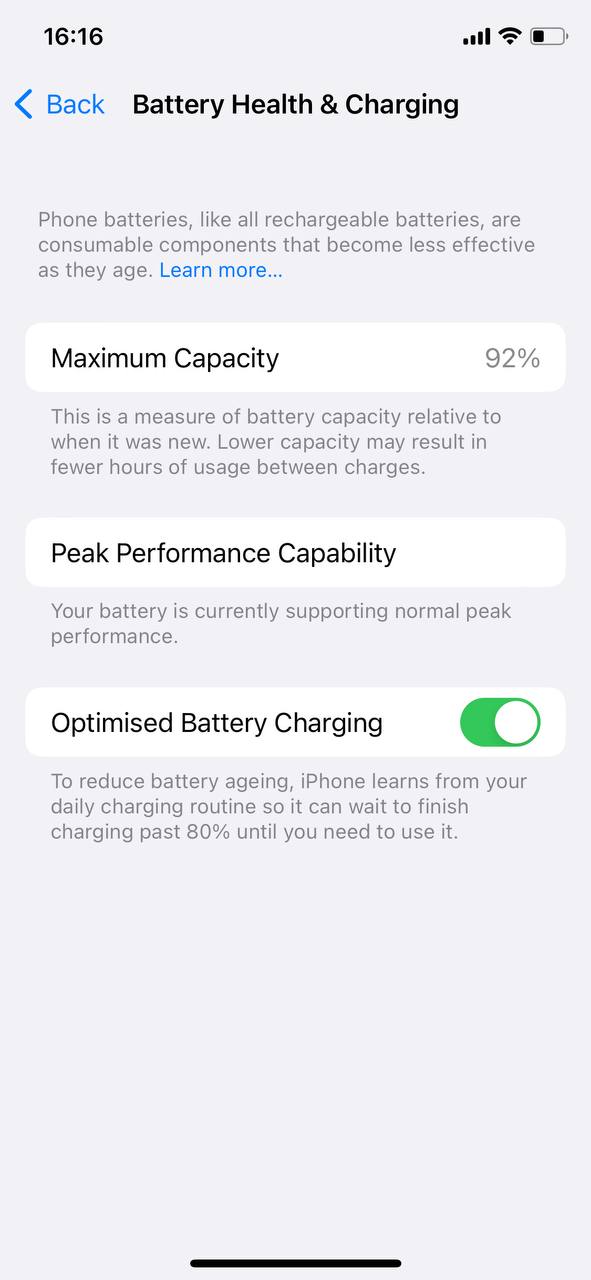
In conclusion, understanding and applying these practical steps can be instrumental in ensuring the optimal performance of your iOS 16 device. Regular maintenance and being informed about how the system interacts with both hardware and software can lead to a seamless and efficient user experience.
Prevention Tips: Keeping Your iOS Device Running Smoothly
Prevention is a cornerstone of optimal device maintenance. For those keen on sustaining the best ios 16 performance, here’s a table that encapsulates key preventive measures:
| ? Tip | ? Description |
| ? Regularly Update Apps and iOS | Disable unnecessary features. Additionally, software developers routinely release updates to fix bugs and enhance performance. Keeping your apps and iOS system up-to-date ensures you benefit from these improvements. |
| ? Avoid Beta Versions Unless Necessary | While beta versions provide a preview of upcoming features, they might not be fully stable. Stick to public versions for a consistent experience unless testing is a priority. |
| ? Reduce Background Processes & Monitor Storage | Keep an eye on my device’s storage and regularly clear app caches. Overfilled storage and bloated caches can hinder performance. |
| ⚠️ Be Cautious with Third-party Apps | Reduce motion for better performance. Also, choose your apps wisely. While many apps undergo testing, some might be poorly optimized or resource-intensive. Research and read reviews before downloading. |
By adhering to these guidelines and staying proactive, you can stave off most performance-related issues. Using the home button or other functionalities efficiently helps too.
Conclusion
In the realm of mobile phone technology, Apple’s iOS 16 emerges as a beacon of innovation and performance. This article has unraveled the layers behind its enhanced user experience, spotlighting the intricate software design and the harmony between its core components. As we’ve explored, understanding the interplay of these components provides valuable insights into performance trends and potential challenges. As the digital landscape continually evolves, arming ourselves with such knowledge becomes paramount. It not only equips users to make the most of their devices but also fosters a deeper appreciation for the intricate dance of hardware and software. With effective power management, iOS 16, with its blend of advancements and detailed engineering, sets a benchmark for future mobile operating systems.
FAQ
For optimal performance on iOS 16, it’s recommended to have at least 10-15% of your device’s total storage free. When your storage is nearing full capacity, the system may experience slowdowns or become less responsive. Regularly checking and managing your storage can help in maintaining a smooth performance.
Several factors can cause iOS 16 to feel slower. These may include having low available storage, running many background apps simultaneously, or using outdated apps that aren’t optimized for the latest version. Additionally, over time, the hardware can show signs of wear, impacting performance. To address these issues, ensure that you’re running the latest iOS updates, manage your storage well, close unnecessary background apps, and update your apps regularly.
While iOS is designed to optimize performance natively, there are several apps available on the App Store that can help manage storage, memory, and background tasks. Apps like “Battery Doctor” and “PhoneClean” can assist in clearing up junk files and optimizing the device. However, always read reviews and ensure the app’s legitimacy before downloading, as some can be counterproductive.
Regularly rebooting your iOS device can help in clearing out temporary files and refreshing system processes. While it’s not mandatory to do so, rebooting once a week or when you experience significant slowdowns can help in maintaining the device’s optimal performance.
