As technology progresses, challenges often emerge. For users of the iPhone 13, which starts with a base storage of 128GB, a notable concern is the swift consumption of storage. This is not solely due to heightened media consumption but also because of unique features and formats specific to the iPhone 13 series. In this article, we delve deep into these factors, shedding light on the complexities of modern storage concerns.
Before diving into the reasons, it’s essential to understand the general specifications of the iPhone 13. With its high-resolution display and advanced camera features, the iPhone 13 is designed for rich content consumption and creation, which directly impacts storage usage.
Reasons for Quick Storage Consumption on iPhone 13
With technological advancements come challenges, and one of the issues users often face with newer gadgets is the rapid consumption of storage space. For iPhone 13 users, this storage full issue issue is not just a result of increasing media consumption but also due to specific features and formats exclusive to the iPhone 13 series. Let’s understand these features in detail:
| Feature/Format | Description | Impact on Storage |
| ? ProRAW Image Format | Offers greater creative control over images. | ProRAW images are larger than JPEGs or HEIC, consuming more space. More on ProRAW. |
| ? ProRes Video Recording | Ideal for professional videography with higher color fidelity. | Results in larger file sizes compared to standard video formats, leading to the storage full issue issue for frequent users. |
| ? Cinematic Mode Videos | Allows depth-of-field shifts in videos, offering a movie-like quality. | Richer in data, hence require more storage. |
| ? High-Resolution App Store Games | Games optimized for iPhone 13 with advanced GPU capabilities and high-res graphics. | Larger game installations due to detailed textures and graphics. |
| ⚙️ iOS System Updates | Operating system updates packed with features and improvements for newer models. | Larger updates consume a significant chunk of storage. |
Being aware of these storage-consuming features is crucial. This knowledge will help iPhone 13 users manage their memory more effectively and avoid sudden memory full issue notifications.
Effective Methods to Free Up Space on iPhone 13
For many users, seeing the dreaded storage full message can be a nightmare. Here are some proven steps to reclaim some of that precious space and ensure smooth operations on your device:
Step 1: Manage Photos and Videos
One of the main culprits for storage issues, especially with the iPhone 13 series, are the high-resolution photos and videos. Here’s how to manage them better:
- Use ProRAW and ProRes formats selectively. While they provide incredible detail, they can consume large amounts of storage.
- Consider converting existing ProRAW and ProRes files to standard formats if not needed for professional purposes.
- Utilize iCloud to offload some of your photos and videos. Remember, iCloud provides 5GB free, but you can always upgrade to a larger plan if needed. Learn more about iCloud storage.

Step 2: Offload Infrequently Used Apps
Apps optimized for iPhone 13, especially games, can be memory-intensive, leading to storage full issue notifications:
- Use the ‘Offload Unused Apps’ feature to automatically remove apps you don’t frequently use, while retaining their data for future use.
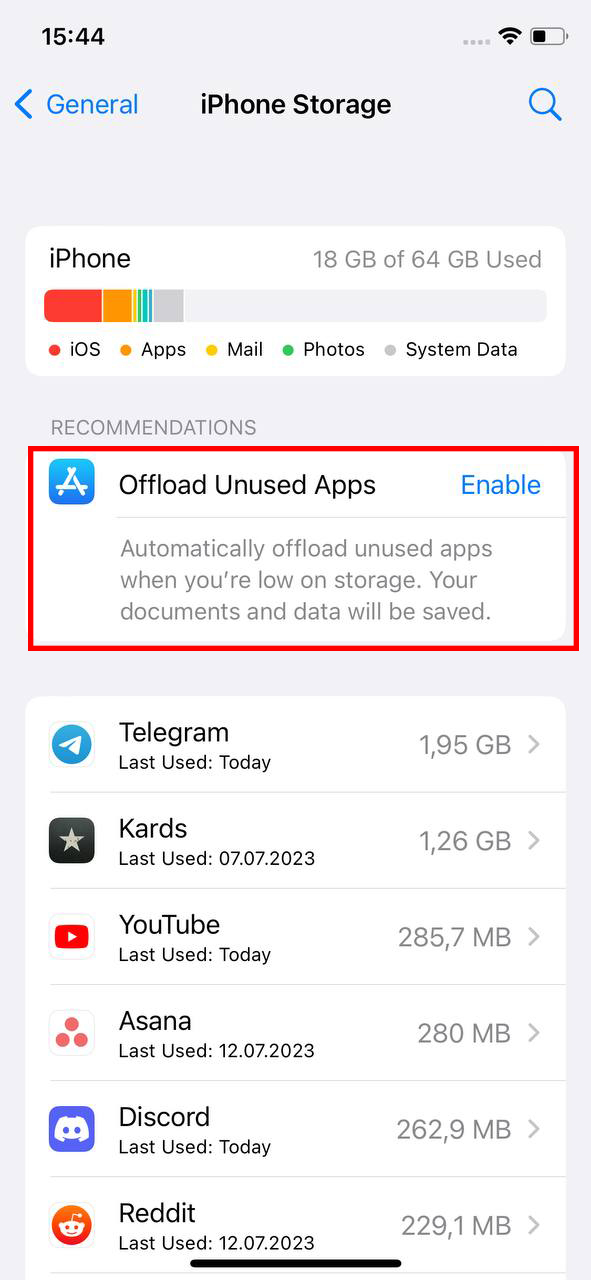
- Manually uninstall apps that you rarely use.

Step 3: Control Cinematic Mode Video Storage
Cinematic Mode is a remarkable feature, but the resulting videos can consume significant space:
- Limit the frequency of using Cinematic Mode unless necessary.
- Store cinematic videos externally on devices like external SSDs or cloud services other than iCloud.
Step 4: Regularly Review App Data and Background Refresh Settings
Some apps optimized for iPhone 13 tend to use more background data, contributing to the memory full dilemma:
- Check individual app settings and review the data they store. Clear cache or data if it seems excessive.
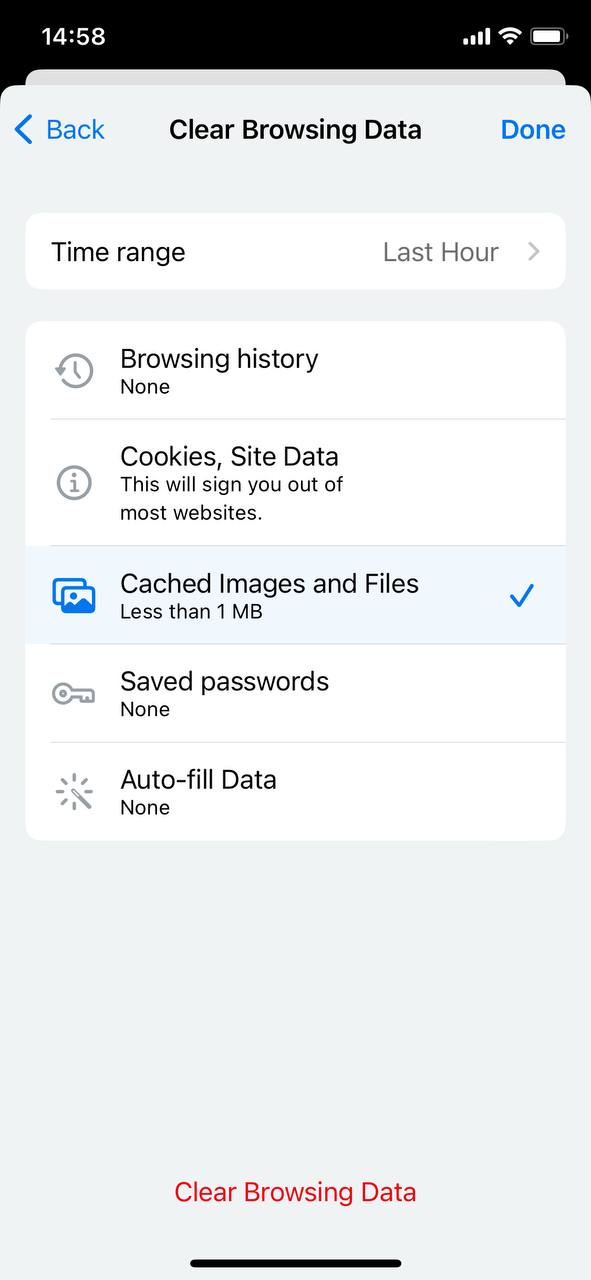
- Turn off ‘Background App Refresh’ for apps that don’t need to update content in the background.
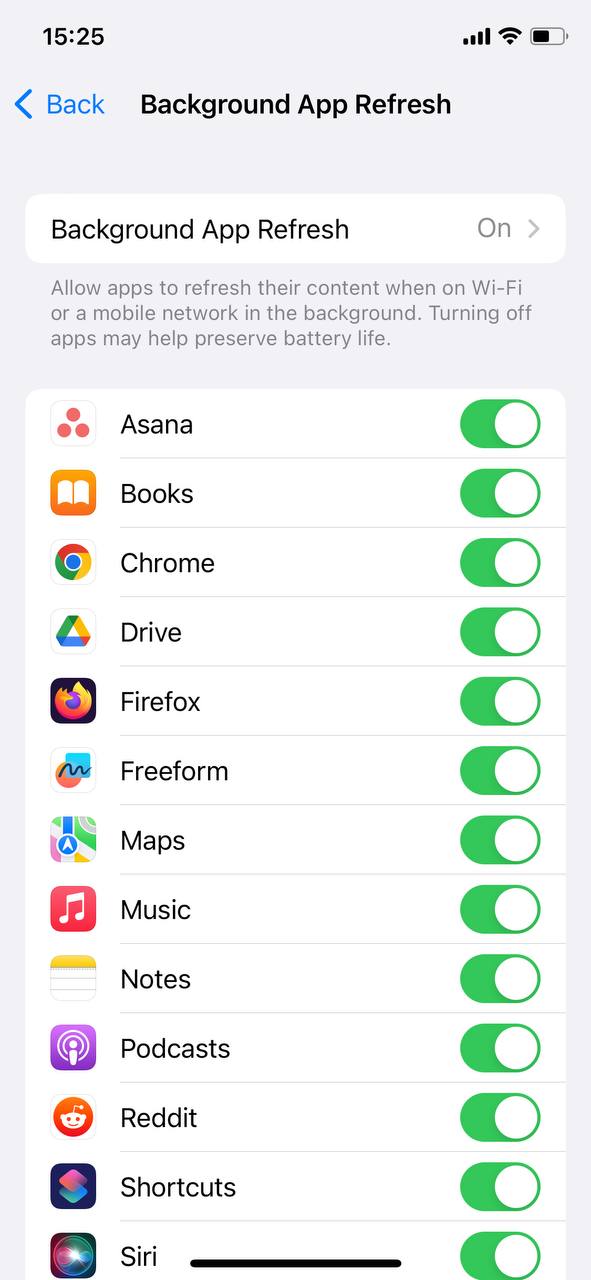
By taking a proactive approach and following these steps, users can significantly reduce storage issues and ensure their iPhone 13 experience remains seamless.
Advanced Solutions For Managing iPhone 13 Storage
If you’re facing storage full issue notifications even after trying standard solutions, it might be time to consider some advanced strategies. Here are three advanced options for avid iPhone 13 users to explore:
Option A: Migrate to Cloud-Based Applications
Cloud-based apps can significantly decrease the amount of data stored directly on your device. These apps primarily operate by saving most of your data on cloud servers, which can be accessed whenever you’re online:
- Opt for cloud-based photo galleries like Google Photos which store your media on the cloud, reducing the on-device storage burden.
- Choose productivity apps like Google Docs or Microsoft Office 365 that save documents directly to the cloud.
- Benefit from cloud-based music services like Spotify or Apple Music instead of storing a large music library on your iPhone.
Option B: External iPhone-Compatible SSDs
External SSDs can be a game-changer, especially if you’re dealing with storage full issue issues due to large files:
- Brands like SanDisk and Samsung offer SSDs compatible with iPhones, either directly through the lightning port or via adapters.
- These SSDs can store large volumes of data, including ProRes videos or ProRAW images, which can be accessed or transferred as needed.
- Before purchasing, always ensure the SSD’s compatibility with iPhone 13. It’s recommended to check reviews and compatibility lists from reputable tech websites and forums.
Option C: Seek Apple’s Diagnostic Tools
Apple constantly strives to provide the best support for its flagship models. If you suspect there’s an unusual memory full issue issue, consider this:
- Visit an Apple Store or an authorized service provider to run diagnostics on your iPhone 13.
- These diagnostic tools can identify storage anomalies and offer specific solutions tailored to your device.
- Reach out to Apple Support online to discuss your storage concerns and get expert advice.
While managing storage might seem daunting at first, leveraging these advanced methods can significantly enhance your iPhone 13 experience.
Preventive Measures for Sustainable iPhone 13 Storage Management
It’s always easier to prevent a problem than to solve it. If you’re worried about encountering the dreaded storage full issue message, here are some proactive measures you can take. Let’s explore these preventive measures in a concise table format:
| Preventive Measure | Description | Benefits |
| ? Opt for Higher Storage Variant | Consider purchasing an iPhone 13 model with a higher storage capacity like 256GB, 512GB, or 1TB. | Reduces the chances of memory full issue issues and provides more space for future data. |
| ? Regular Monitoring | Use iPhone’s built-in storage management tool to keep tabs on what’s consuming space. (See How) | Stay informed about storage usage patterns and take early action. |
| ? Optimize Photos Settings | Use “Optimize iPhone Storage” for photos which stores full-resolution photos in iCloud and keeps space-saving versions on your device. | Retains access to all photos/videos while using minimal on-device storage. |
| ? Limit Media Download | Limit automatic downloads for music, apps, and updates in the iPhone’s general settings. | Avoids unexpected storage consumption, especially if the storage full issue issue is a concern. |
| ? Avoid Redundant Apps | Ensure that you don’t have multiple apps serving the same purpose. For instance, multiple photo editing apps or streaming services. | Frees up space and reduces clutter. |
By implementing these preventive measures, you can ensure that your iPhone 13 remains responsive and efficient, providing a seamless user experience over time.
Conclusion
The iPhone 13, with its slew of advanced features, also brings along the challenge of managing storage effectively. Users must recognize the specific features and formats contributing to rapid storage use. Being informed about these elements allows for better storage management and optimization. As technology continues to evolve, understanding the nuances of our devices becomes imperative. It’s not just about embracing the latest innovations; it’s about harnessing them efficiently. So, while the iPhone 13 offers a remarkable user experience, it’s crucial to be proactive and knowledgeable about its intricacies to enjoy its full potential without storage hiccups.
FAQ
Different factors contribute to storage usage on an iPhone. Typically, apps, photos, videos, and system files are among the main culprits. High-resolution media files, such as 4K videos and high-definition photos, can quickly take up significant space. Also, some apps, especially games and multimedia apps, can be quite large. Additionally, cached data, offline content, and system updates can occupy storage.
This could be due to a variety of reasons. Sometimes, the iPhone might misreport storage due to software glitches. Cached data, temporary files, or the system misreading the actual available space might result in such an error. Restarting your iPhone can occasionally rectify the error. If the problem persists, consider checking for software updates, as Apple might release patches to address such issues.
Even after deleting files, some of the space might be occupied by “Recently Deleted” items, especially photos and videos, which stay in the device for up to 30 days after deletion. It’s advisable to check the “Recently Deleted” album in Photos and permanently delete items to free up space. Additionally, consider clearing cache and data of apps, checking for rogue apps consuming background data, and verifying if iCloud backups or media streaming are taking up unnecessary space.
First, check the storage used on your iPhone 11 and compare it to the available storage on your iPhone 13. If the data on your iPhone 11 exceeds the available space on iPhone 13, consider backing up and then deleting some content from iPhone 11 to reduce the size of the transfer. Alternatively, you can use iCloud or a computer to transfer your data in parts. If storage space seems adequate but you still encounter the issue, consider restarting both devices, checking for software updates, or seeking assistance from Apple Support.
