When using an iPhone, users often are unaware of the accumulation of temporary files that play significant role in the device’s functionality. These files, while helping with various tasks, can also hinder the device’s performance and consume storage over time. The following article explores the nature and accumulation of these files, as well as the reasons for cleaning them up, and provides a detailed guide on how to keep your iPhone in optimal condition.
What Are Temporary Files on iPhone?
Managing temporary files on an iPhone differs from how you’d manage them on a computer. The mobile operating system is designed to handle these files differently.
At the heart of the iPhone’s software operations, various files come and go, facilitating your tasks and activities. Among these, temporary files on iPhone serve a vital but transitory role. To truly appreciate why it’s essential to clean temp files in iPhone, one must first understand their nature and purpose.
The Nature of Temporary Files
Temporary files, often called “temp files,” are created by the operating system and apps during regular tasks. These can include:
- Cache files from web browsers, storing website data for faster load times.
- Intermediate files created by apps during operations, like editing a photo or video.
- Log files that record app or system activities for debugging purposes.
- Downloaded media or documents that apps temporarily store for quick access.
Why Do They Accumulate?
While these files are meant to be “temporary,” not all of them get deleted immediately after their purpose is served. Reasons for this accumulation include:
- Apps not being programmed to clear their cache regularly.
- Unexpected crashes preventing the usual deletion process.
- User habits, like frequently browsing varied websites, leading to an extensive web cache.
Reasons to Clear Temporary Files on iPhone
For many iPhone users, their devices serve as more than just phones; they are key access points to all things digital. Whether it’s capturing memories, making transactions, or staying connected, iPhones do it all. However, just like any other device, iPhones too can become cluttered with temporary files over time. While some may overlook them, there are compelling reasons to clear temporary files on iPhone. Let’s explore why it’s beneficial.
| ? Benefit | ? Description |
|---|---|
| ? Enhancing Performance | Temporary files, often created by applications or the iOS system, accumulate over time. These files can take up essential system resources and slow down the device’s processing. As HowToGeek mentions, removing these unnecessary files can lead to a noticeable improvement in performance, making your iPhone faster and more responsive. |
| ? Saving Space | Photos, apps, and videos aren’t the only things occupying space on your iPhone. Temporary files, albeit hidden, can consume significant storage space. As you continue to use your device, these files pile up, eventually leaving you with less space for things that matter. Opting to delete temporary files from iPhone can help you reclaim that precious storage. |
| ? Preventing Potential App Glitches | Temporary files, if corrupted or outdated, can cause applications to behave unpredictably. This can lead to crashes, freezes, or other anomalies in app functions. By choosing to clean iphone temp files, you can prevent these potential glitches, ensuring that your apps run smoothly. |
It’s more than just a good habit to delete temp files on iPhone; it’s a measure to keep your device in healthy. Not only does it enhance the overall user experience by boosting performance and saving space, but it also maintains the integrity of your applications. So, the next time you find your iPhone lagging or running out of storage, remember to give it a temporary file cleanup.
4 Ways to Delete Temporary Files on iPhone
Having a clutter-free iPhone not only boosts performance but also enhances the overall user experience. Follow this step-by-step guide to efficiently delete temporary files on iPhone:
Option 1: Using iPhone Storage Recommendations
Apple’s built-in storage recommendations can guide you to potential clutter:
- Go to Settings > General > iPhone Storage.
- You’ll find a list of recommendations to reclaim storage. Tapping on “Show All” (if available) will provide more suggestions.
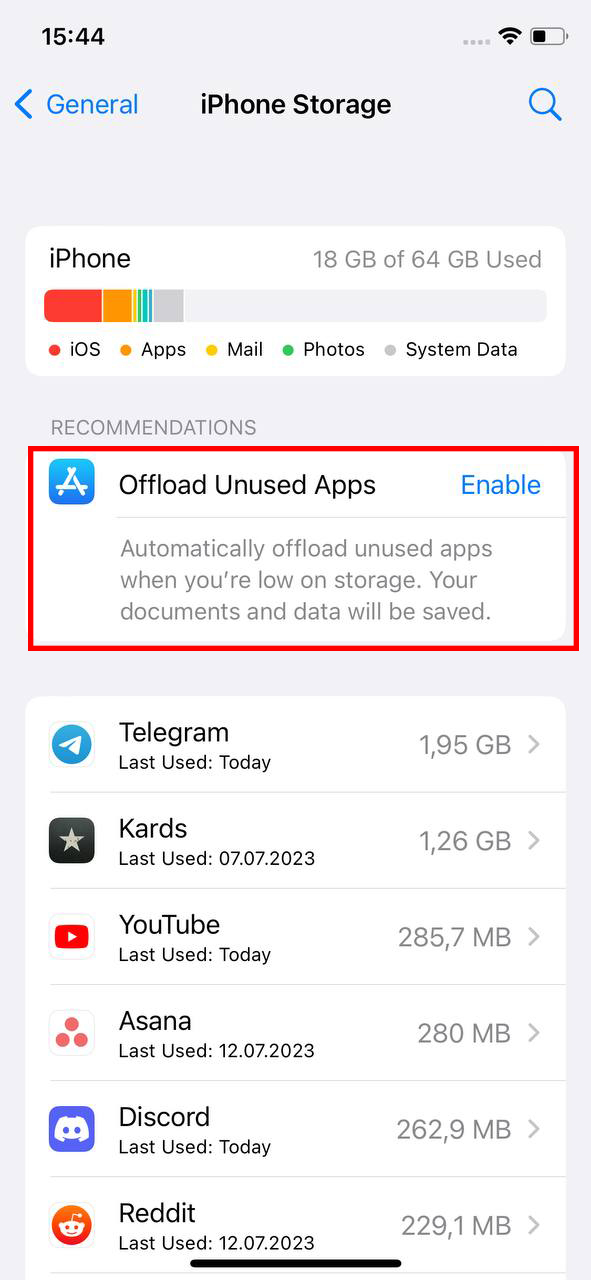
Apple’s support page further elaborates on this feature.
Option 2: Clear Safari Cache
Safari accumulates cache files and browsing data which can be cleaned:
- Navigate to Settings > Safari.
- Tap on Clear History and Website Data.
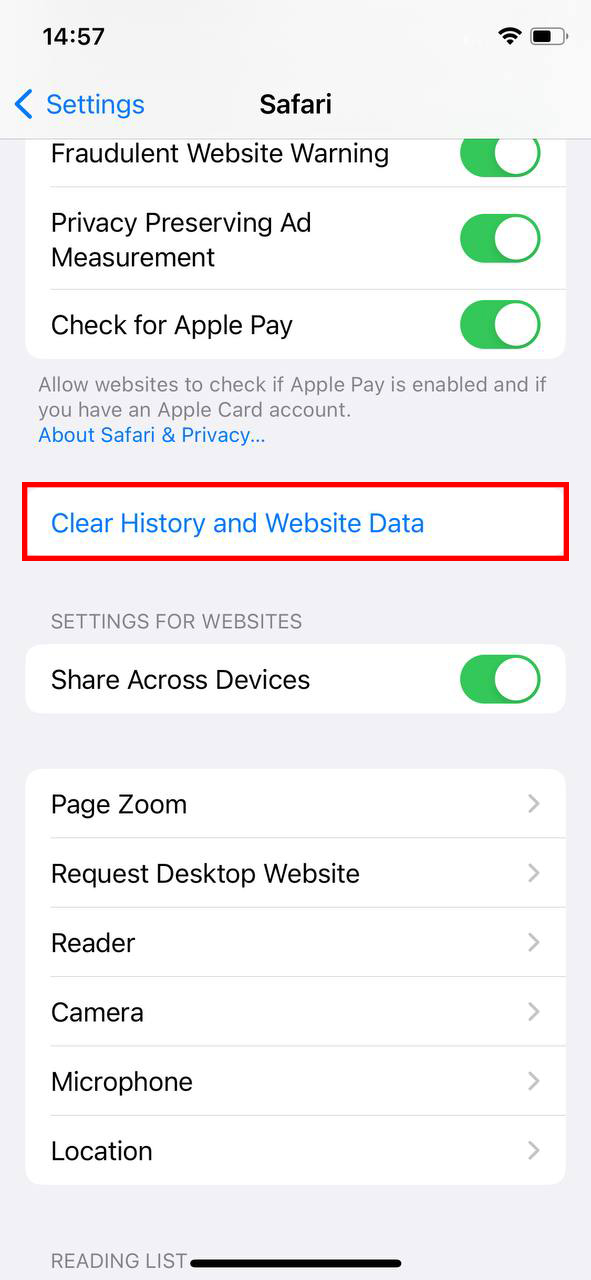
- Confirm your choice.
Option 3: Manually Clear App Caches and Data
Some apps (e.g., Twitter/X, Facebook) allow you to clear cache and data from within their settings:
- Open the app in question.
- Go to the app’s settings or profile section.
- Search for options like “Browsing Data” or “Manage Storage.”
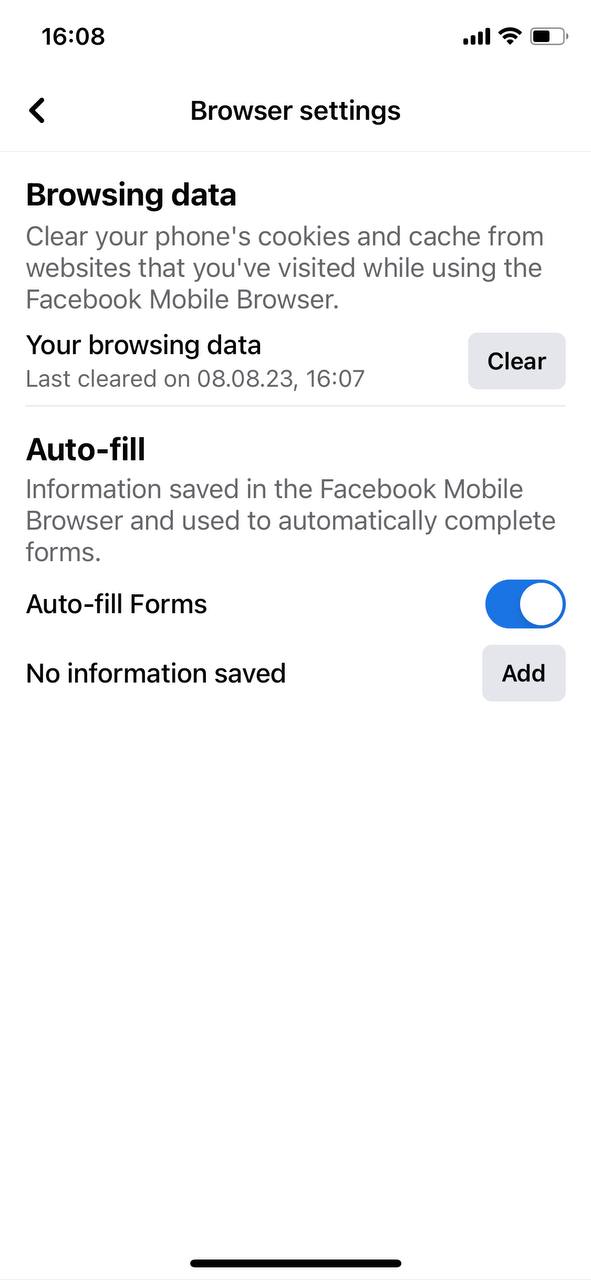
- Follow the prompts to clear temporary data.
Option 4: Use Third-party iPhone Temp File Cleaner Apps
For a deeper cleanup beyond the iPhone’s native capabilities, several trusted third-party apps can be of assistance. Below are a few reputable options:
| ? App Name | ? Overview |
|---|---|
| Clean Doctor | One of the top-rated iPhone cleaning apps, Clean Doctor provides a thorough cleaning solution. From temporary files to duplicate photos, this app ensures your iPhone stays clutter-free. |
| Magic Phone Cleaner | A user-friendly application, Magic Phone Cleaner efficiently identifies and removes temporary files and also suggests rarely used apps for potential removal. |
| Smart Cleaner | Smart Cleaner not only helps in cleaning temporary files but also manages contact lists, detects duplicate photos, and reviews large files taking up space. It’s an all-in-one optimization tool for your iPhone. |
Always be cautious when opting for third-party apps. Check user reviews, verify app permissions, and ensure regular updates for compatibility and safety. With the right tools, you can efficiently clean iphone temp files and maintain your device’s performance.
With consistent maintenance and by following these steps, your iPhone will be free of unnecessary temporary files, optimizing its performance and ensuring smoother operations.
Additional Tips to Keep iPhone Free of Excessive Temporary Files
While cleaning iPhone temp files provides immediate relief from storage woes, a more proactive approach can ensure your device remains efficient and performs optimally. By adopting certain habits and being diligent about your iPhone’s maintenance, you can prevent the accumulation of excessive temporary files in the first place.
- ? Regularly updating iOS: Apple frequently releases software updates that include optimizations, bug fixes, and various enhancements. Keeping your iOS updated ensures better file management and reduces clutter. Apple’s support page provides more information on updating your iOS.
- ? Keeping apps updated: Just like iOS updates, app developers continually adjust their software to address issues and improve performance. Regularly updating your apps can prevent unnecessary temporary files from accumulating. The App Store makes this process seamless with its ‘Updates’ section.
- ? Limiting website data storage: Modern websites store data on your device for quicker load times. By managing this data, you can prevent excessive accumulation. Navigate to Settings > Safari > Advanced > Website Data to manage or delete temporary files from iPhone originating from web browsing.
- ? Avoiding sketchy apps/websites: Not all apps or websites are created equal. Some might store unnecessary data or even pose security risks. It’s essential to exercise caution, download apps only from the official App Store, and avoid visiting suspicious websites. Here’s a guide from the FTC on understanding mobile apps and ensuring safety.
By embracing these habits and being aware of how your digital behavior impacts storage, you can substantially minimize the need to clean temp files in iPhone frequently, ensuring smoother operations for the long haul.
Conclusion
Maintaining the health of your iPhone is crucial for seamless operations and an efficient user experience. Temporary files, although often overlooked, play a significant role in the device’s performance and storage capabilities. Regularly clearing these files not only boosts the device’s speed but also reclaims valuable storage space. Beyond mere cleanup, adopting proactive habits such as regular updates and being cautious about app and website interactions can ensure long-term efficiency. By understanding the importance of managing temporary files and taking timely action, you ensure that your iPhone remains a reliable gateway to the digital world.
FAQ
Temp files and cache serve different purposes, though they might seem similar. Temporary files are usually created as an intermediate storage by software and applications while they run tasks. They might include logs, unprocessed data, backups, etc. Cache, on the other hand, is specifically designed to speed up the device or application operations by storing frequently used data or web pages. While both can take up storage space, clearing cache might slow down the subsequent load times of websites or apps until the cache is rebuilt, whereas clearing temp files might not have the same effect.
To locate and manage temporary files on an iPhone, go to Settings > General > iPhone Storage. Here, you can see a list of apps and the amount of storage they’re using, which includes cache and temporary files. Some apps might offer an option to clear cache or data directly from this menu. However, for a more thorough cleanup, you might need third-party tools or to clear app data through uninstallation and reinstallation.
The frequency of clearing these files depends on your usage. If you use your device heavily, especially with data-intensive tasks or apps, you might want to clean up more frequently, say, once a month. For light users, once every few months should suffice. However, always monitor your device’s performance and storage. If it starts lagging or running out of storage, consider a cleanup.
To reduce the accumulation of temp files:
- Regularly update your software and apps, as developers often optimize and fix issues that might cause excessive temp files.
- Avoid abruptly closing apps or shutting down your device; this can sometimes leave behind temporary files.
- Use trusted third-party cleanup tools that can automate the process of finding and deleting unnecessary files.
- Monitor and limit the number of apps running in the background.
Not all temporary files can or should be deleted. Some are critical for the current operations of an app or system process. Deleting them could cause errors or malfunction. It’s always recommended to use built-in tools or trusted third-party software for cleanup to avoid unintentionally deleting important files.
Generally, clearing temp files or cache shouldn’t result in the loss of important data. However, there’s always a slight risk. For instance, clearing the cache for a note-taking app might delete offline copies of the notes (though the original synced version remains online). Before performing a major cleanup, it’s a good practice to back up any critical data.
By removing these files, you can reduce the workload on the device’s processor and memory, potentially leading to less strain on the battery. However, the impact is generally minimal compared to other battery-saving measures.
Regularly clearing temporary files should not harm app functionality. These files are designed to be removable and are often recreated as needed by apps. However, excessively frequent clearing might cause minor inconveniences, like needing to re-login to some apps or experiencing slower initial load times as app rebuilds its cache
