Apple’s recent innovations in the smartphone industry have captivated global audiences. Their iPhone 12 series is no exception. The iPhone 12 series marked a significant advancement in mobile technology, boasting a plethora of cutting-edge hardware and software features. While these advancements are thrilling, they also raise questions and concerns among users. This article delves into the iPhone 12’s performance features, providing clarity and insights.
Demystifying iPhone 12’s Performance Features
The iPhone 12 series brought a slew of unique hardware and software features. Grasping the nuances of these features and their impact on performance can be intricate. In this section, we’ll highlight the core components and tackle concerns, such as: ‘Why is my iPhone 12 running slow?’ or common observations like iPhone 12 pro max running slow.
Core Hardware and Software Features
Apple’s iPhone 12 series boasts an array of unique and powerful features. Let’s explore some of the standout components and how they might occasionally contribute to performance hitches.
- ? A14 Bionic Chip: This cutting-edge chip powers the iPhone 12, offering blazing-fast processing and efficiency. Yet, even the mightiest can be challenged by prolonged usage and heavy background processes, which might lead to moments where the iPhone 12 acts slow or lags.
- ? 5G Connectivity: Promising unparalleled internet speeds, 5G is a remarkable feature of the iPhone 12. However, sporadic 5G reception or constant network switching can sometimes cause the device to seem slow or glitchy.
- ? MagSafe Technology: While primarily enhancing charging and accessory attachment, any disruptions with MagSafe might cause the iPhone 12 to act unpredictably.
- ? iOS Updates: While designed to optimize the iPhone experience, some updates might bring along unanticipated bugs. This could cause devices, be it iPhone 12 pro or iPhone 12 mini, to occasionally glitch or lag. Aside from performance issues, some users have also reported problems with other features like voicemail retrieval or call quality. It’s always a good idea to keep an eye on software updates that might address these concerns.
Factors Contributing to Performance Issues
Several factors, ranging from background operations to storage constraints, can impact the iPhone 12’s performance. Recognizing these factors can be the key to smoother user experience.
- ? Background Processes: A plethora of apps running simultaneously can bog down even the most robust devices. Regularly closing unused apps can help keep the iPhone 12 running smoothly.
- ? Storage Overload: An overloaded storage can be a primary reason behind an iPhone 12 running slow. Regularly clearing out redundant files or using iCloud can help address this.
- ? Software Glitches: Software bugs can occasionally make appearances, leading to the iPhone 12 pro max glitching or freezing. Solutions often include device resets or software updates.
Wrapping up, the iPhone 12 series stands tall with its top-tier features. Yet, being aware of potential causes for slowdowns or glitches can be instrumental in harnessing the full potential of these devices.
Tailored Solutions to Boost iPhone 12 Speed and Performance
For iPhone 12 users facing issues such as iphone 12 moving slow or wondering why is my iphone 12 so slow all of a sudden, various tailored solutions can help boost device speed and optimize performance. Here, we explore actionable solutions directly tied to enhancing the iPhone 12’s operational speed and processing capabilities.
Solution 1: Clear Cache on iPhone 12
Accumulated cache can sometimes be the culprit behind an iPhone 12 lagging. Cache files are temporary data stored by apps and websites to expedite loading times. Over time, these files can pile up and consume a significant amount of storage, potentially slowing down the device.
- For individual apps: Go to Settings > General > iPhone Storage. Choose an app and tap on Delete App. Reinstall it from the App Store.

- For Safari: Navigate to Settings > Safari > Clear History and Website Data.
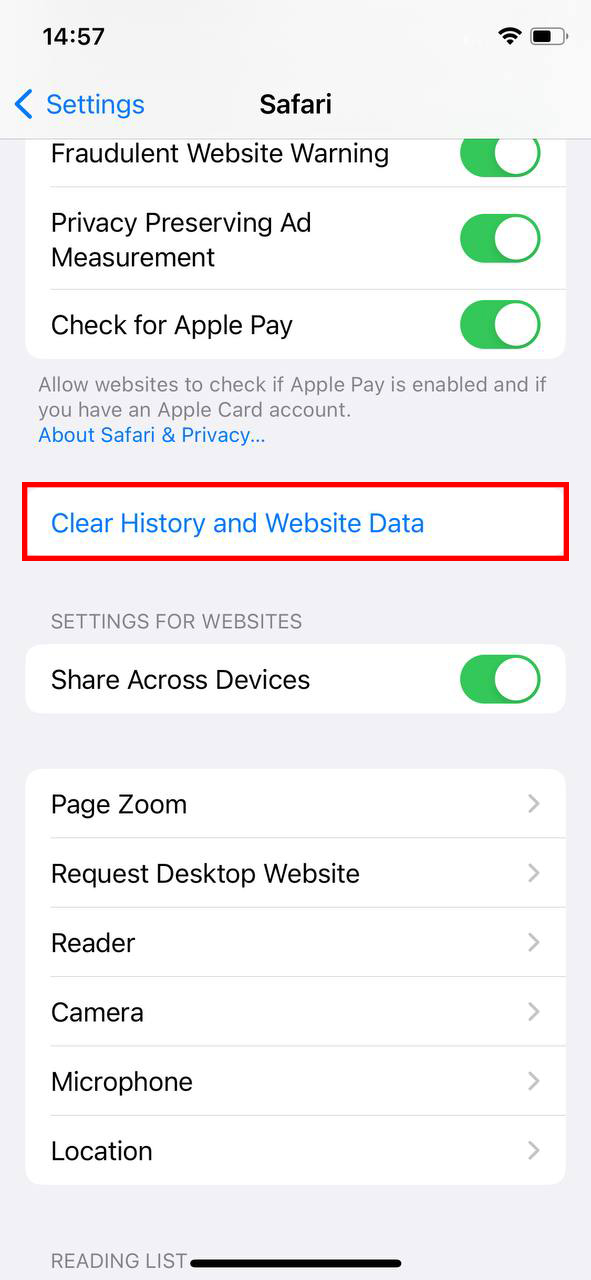
Solution 2: Update Apps and iOS
Keeping apps and iOS up to date is crucial for optimal performance. Developers continuously optimize apps for the iPhone 12’s A14 Bionic chip, ensuring smoother operations and less lag. Moreover, iOS updates frequently come with performance enhancements and bug fixes.
- For apps: Go to App Store > Profile > Available Updates and update accordingly.
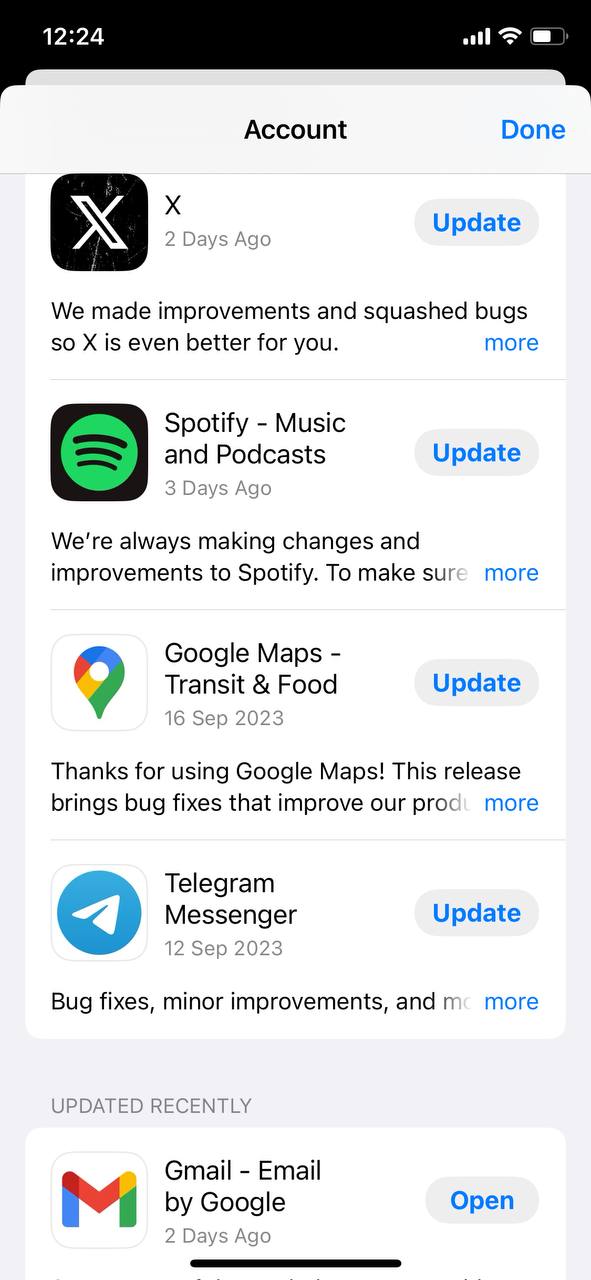
- For iOS: Navigate to Settings > General > Software Update.
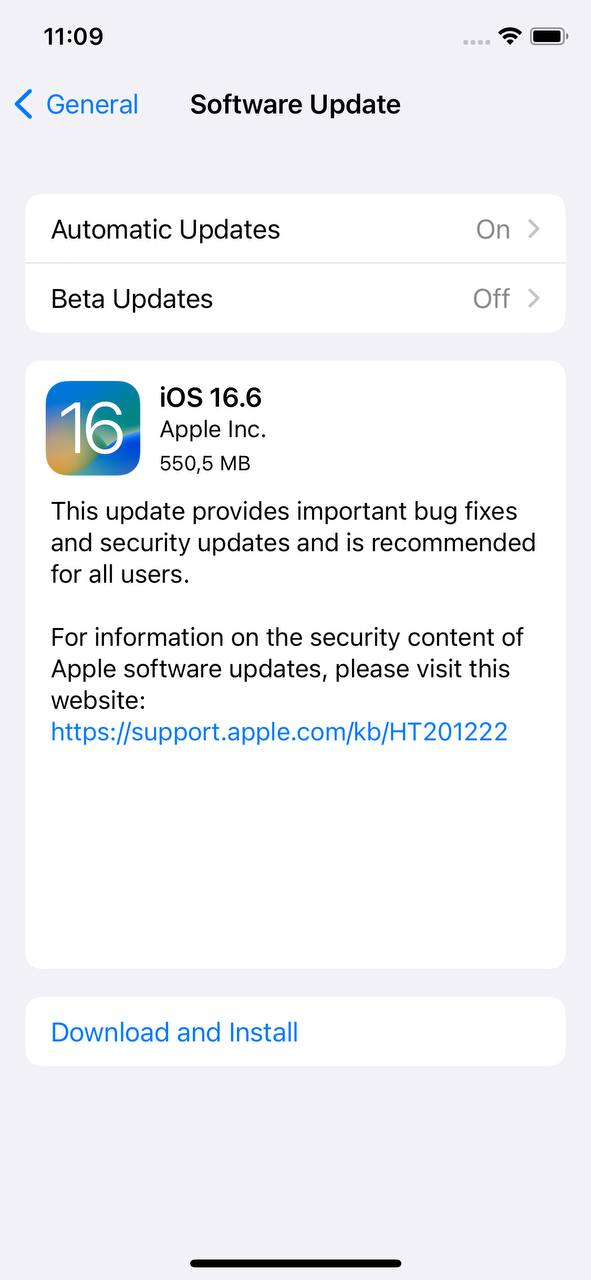
Solution 3: Offload Unused Apps
The ‘Offload Unused Apps’ feature is a smart way to free up storage space without losing any app data. When storage is nearing its limit, the iPhone 12 can act weird or slow. Offloading apps you are not using can aid in better performance.
Enable this feature by going to Settings > General > iPhone Storage > Enable Offload Unused Apps.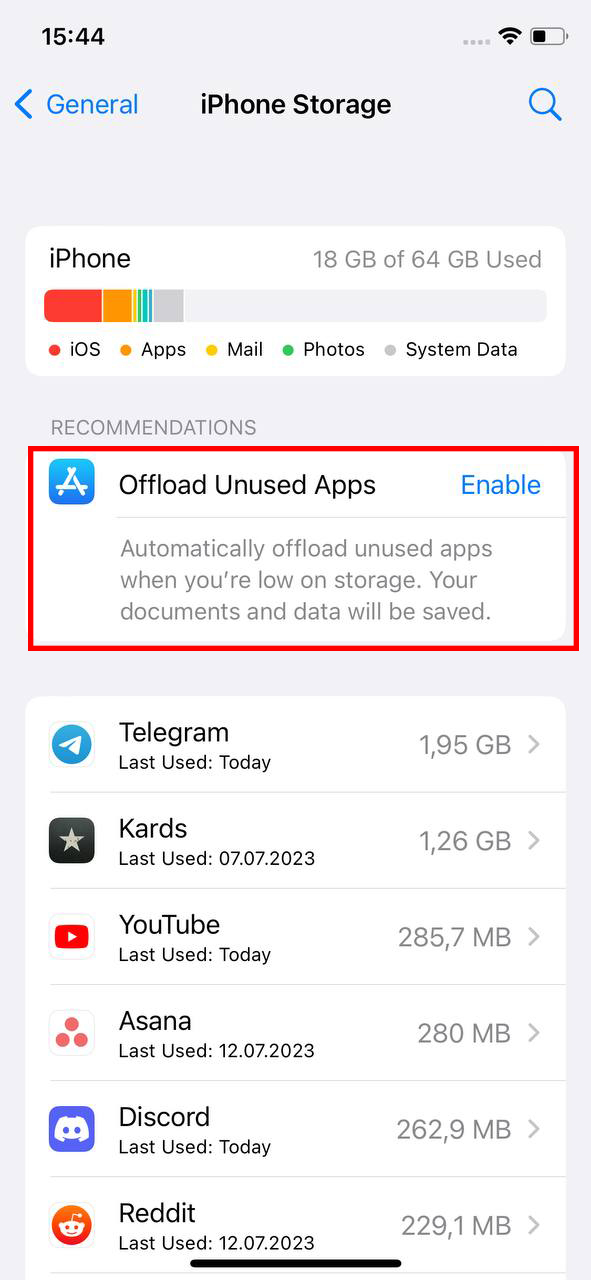
Solution 4: Reset All Settings
Misconfigurations in settings might be a subtle reason behind the iPhone 12 pro running slow. Resetting all settings can revert any unintentional changes, potentially enhancing device performance without erasing personal data.
Initiate this by navigating to Settings > General > Reset > Reset All Settings.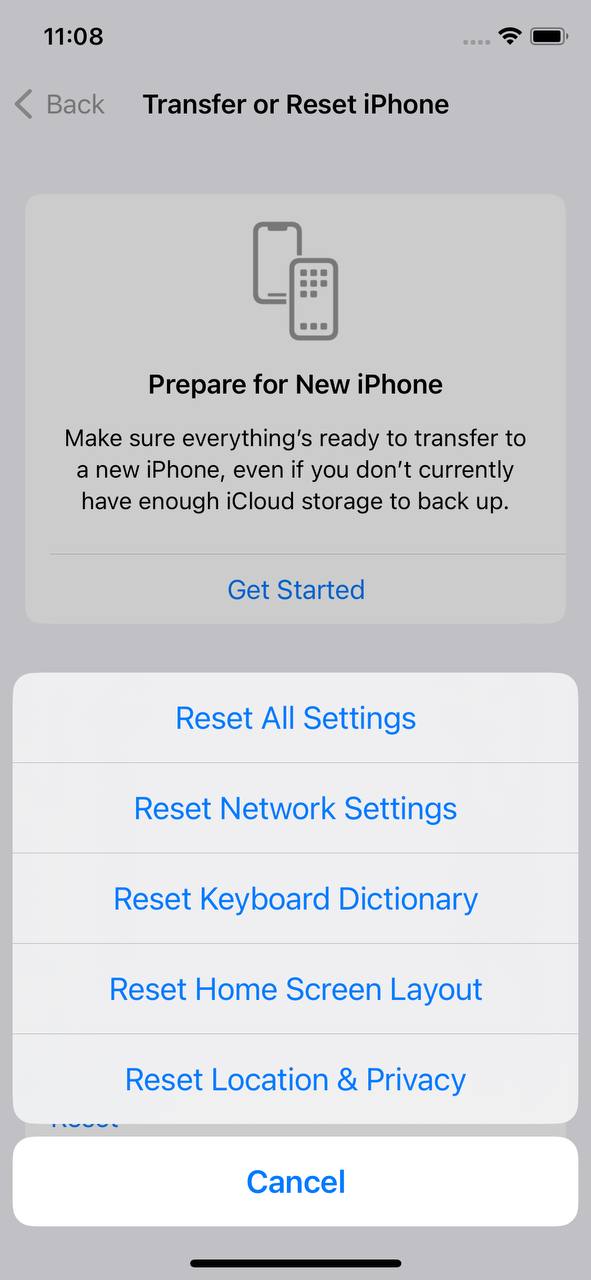
Solution 5: Check Background App Refresh Settings
Apps refreshing content in the background can be a significant drain on resources, causing the iPhone 12 to run slow. Managing which apps have this permission can be pivotal for device performance.
Adjust these settings at Settings > General > Background App Refresh. Consider turning off apps that aren’t essential for background updates.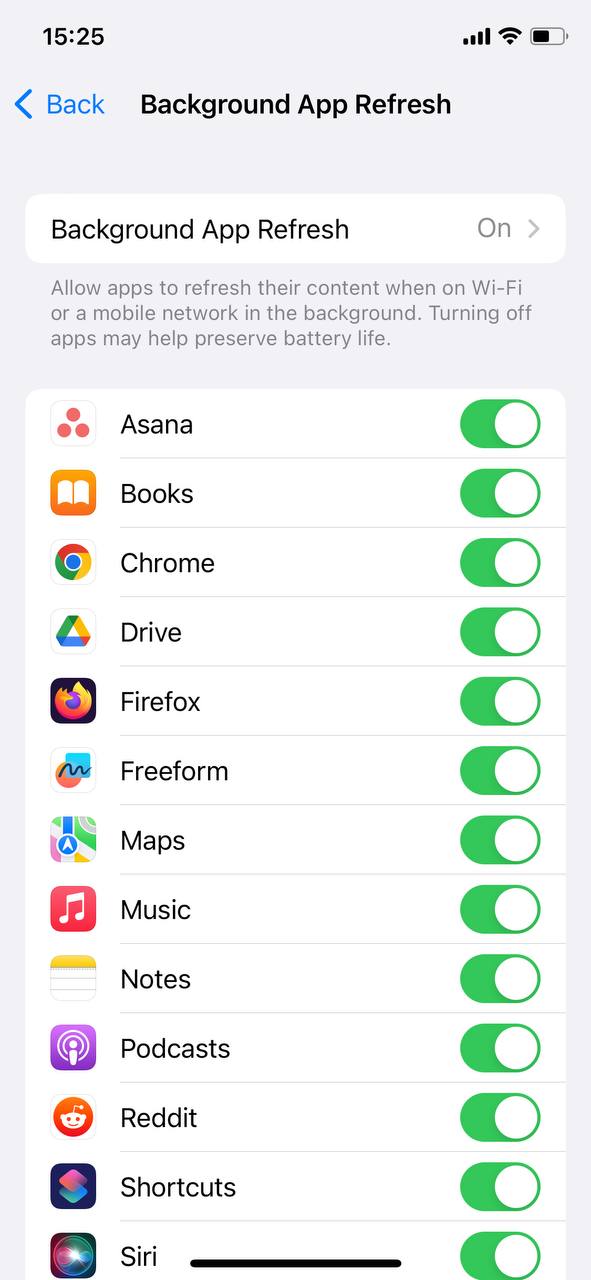
Solution 6: Factory Reset or Restore
If all else fails and the iPhone 12 pro max slowing down persists, a factory reset or restore might be the necessary solution. This step will erase all data, so it’s crucial to back up the device first.
- Factory reset by navigating to Settings > General > Reset > Erase All Content and Settings.
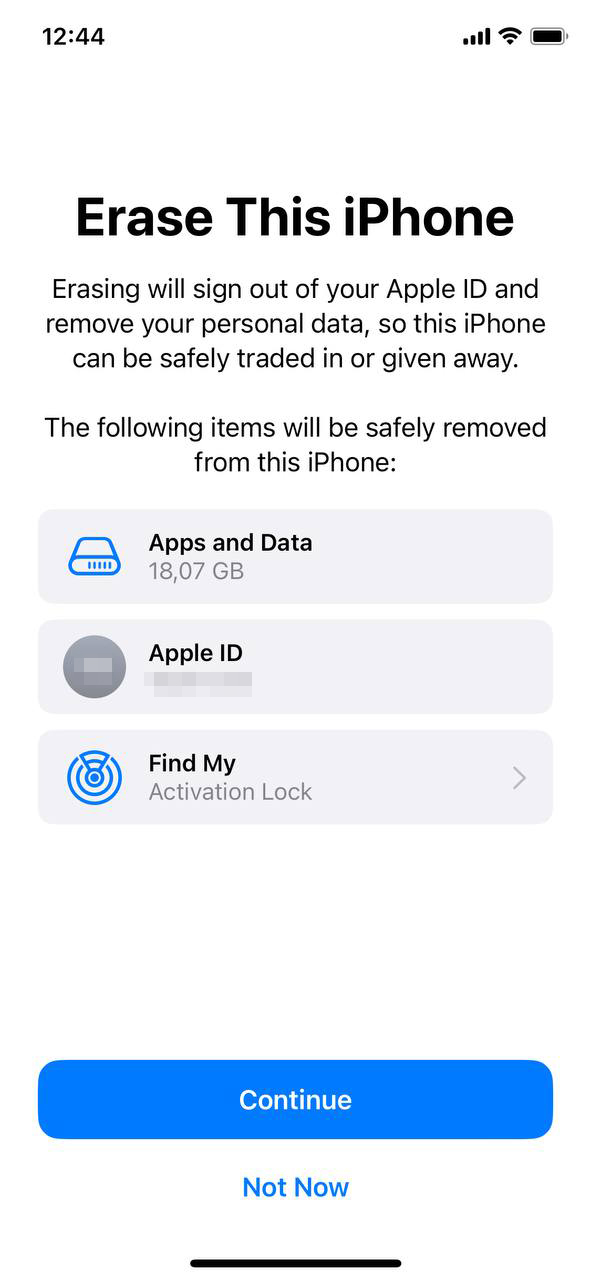
- Restore your backup after the reset is complete.
In summary, the iPhone 12’s speed and performance can be easily optimized by implementing the tailored solutions provided above, ensuring a smooth and responsive user experience.
Prevention Measures: Ensuring iPhone 12 Remains Swift
Maintaining the swift performance of the iPhone 12 series requires more than just reactive solutions. By embracing proactive measures, users can ensure their devices stay ahead of potential slowdowns. For those pondering, why is my iPhone 12 so slow all of a sudden, or confronting issues like iPhone 12 mini glitching, preventative steps can make all the difference.
| Measure | Description | Tips |
| ? Regularly Clear Cache | Cache data can accumulate and consume storage, potentially slowing down the device. | Regularly clear Safari’s cache and app-specific caches. |
| ? Monitor Storage | Ensuring ample free storage space is vital for optimal processing and performance. | Check storage in Settings > General > [Device] Storage. Use iCloud or offload apps as needed. |
| ? Manage Background Processes | Too many background apps can drain resources and reduce battery life. | Review apps with Background App Refresh permissions and limit non-essentials. |
| ? Use Original Accessories | Original Apple accessories are optimized for the iPhone 12, ensuring safety and performance. | Especially with MagSafe, use compatible and original accessories. |
| ?️ Avoid Extreme Conditions | Extreme temperatures can impact device performance and longevity. | Keep your iPhone 12 at moderate temperatures. |
| ? Be Wary of Beta Software | Beta iOS versions, while offering new features, might be unstable. | Avoid beta versions unless you understand the associated risks. |
By incorporating these proactive measures, users can extend the peak performance of their devices. Comprehensive guides on iPhone care and best practices are available on Apple’s official iPhone Support page and platforms like Macworld.
In conclusion, the iPhone 12 series, boasting advanced features, remains a leading figure in the world of smartphones. By taking a proactive approach to maintenance, users can ensure smooth and efficient operation for years to come.
Conclusion
Apple’s iPhone 12 series, with its groundbreaking innovations, has undeniably reshaped our understanding of what a smartphone can achieve. These features, characterized by their sophistication and power, offer users an unparalleled mobile experience. However, as with any intricate technology, it becomes crucial for users to grasp the underlying mechanisms that drive their device. Understanding these aspects ensures not just optimal performance but also aids in troubleshooting common issues. This article serves as a guide, empowering users with knowledge and confidence in their device’s capabilities.
FAQ
Whenever Apple releases a new iOS update, it’s intended to bring new features, security enhancements, and performance improvements. However, it’s not uncommon to face issues immediately after updating. These glitches might be due to minor software bugs, incompatibility with some apps, or issues during the update process itself. It’s usually recommended to wait for minor software updates following the major ones, as they typically address such bugs.
5G is a newer, faster network compared to its predecessor 4G LTE. While it offers faster download and upload speeds, it doesn’t necessarily affect the overall performance of the iPhone 12. However, using 5G can be more power-intensive. If you notice a decrease in battery life while on 5G, it might be a good idea to switch to LTE when higher speeds aren’t required.
The A14 Bionic chip, which powers the iPhone 12 series, is a powerful and efficient chip designed by Apple. There haven’t been widespread reported issues of the A14 chip itself causing slowdowns. Any slowdowns are likely due to software issues, background processes, or other external factors, rather than the chip itself.
The Neural Engine is part of the A14 chip and is responsible for handling machine learning tasks. To ensure optimal performance:
- Keep your iOS updated to the latest version as Apple might release optimizations and fixes.
- Limit the number of apps running in the background, especially those which use machine learning features extensively.
- Monitor your storage space; a nearly full iPhone might experience some slowdowns.
- Reset settings or restore your iPhone if you experience persistent issues, but always remember to back up your data first.
