WeChat, one of the leading messaging apps globally, is known for its seamless communication features. Like most digital platforms, it utilizes temporary data storage, commonly referred to as cache, to boost its performance and provide users with a swift experience. However, this cache, while beneficial in the short term, can pile up and start consuming a noticeable amount of storage on devices like the iPhone. This article delves deep into the nuances of cache, emphasizing the significance of routinely managing and clearing it for optimal device performance.
Why is it Essential to Clear WeChat Cache on iPhone?
WeChat, like many other apps, accumulates data over time in the form of cache. But what exactly is cache? Cache is temporary data stored by apps on your device to help them run faster and more efficiently. It remembers certain actions, images, or other pieces of information so that the next time you use the app, it can quickly retrieve that data without having to load it all over again. Think of it as a short-term memory for your apps.
However, with frequent use, apps like WeChat generate a significant amount of cache. Every time you send or receive a message, share photos, videos, or use any of its multiple features, WeChat saves snippets of this data. Over time, these small pieces accumulate, leading to situations where the iPhone storage becomes full.
So, why should you consider clearing the WeChat cache on your iPhone? Let’s delve into some compelling reasons in the table below:
| Reason | Description |
| ? Free Up Space | Clearing cache helps in freeing up storage space. As cache accumulates, it can take up significant memory, which could be better used for other apps, photos, or videos. |
| ⚡ Enhanced Performance | Over time, an overloaded cache can slow down the app’s performance. Clearing it can often lead to a smoother user experience. |
| ❌ Avoid Glitches | Old cache data can sometimes cause conflicts with newer updates or features, leading to unexpected glitches or app crashes. Regularly clearing the cache can prevent these issues. |
| ✅ Accurate Data | Cache might sometimes display outdated or incorrect information. By clearing it, you ensure that you’re always viewing the most recent and accurate data. |
While cache serves a valuable purpose in making our app experiences more efficient, it’s essential to manage it effectively. So, the next time you find your iPhone WeChat storage nearing its limit, remember the benefits of giving it a quick clean-up. If you’re wondering how to clear the WeChat cache on iPhone, there are several straightforward methods available in the app settings.
Steps to Clear WeChat Cache on iPhone
As you use WeChat, the app accumulates cache, which might eventually lead to storage-related issues. If you’ve encountered messages indicating that the WeChat storage on your iPhone is full, it’s crucial to clear out that cache. Clearing the WeChat cache can free up storage space and ensure the app runs smoothly. Here’s a step-by-step guide on how to clear the WeChat cache on your iPhone:
- Open the WeChat app on your iPhone.
- Navigate to the ‘Me’ section, located at the bottom right corner of the app.
- Tap on ‘Settings’, which is represented with a gear icon.
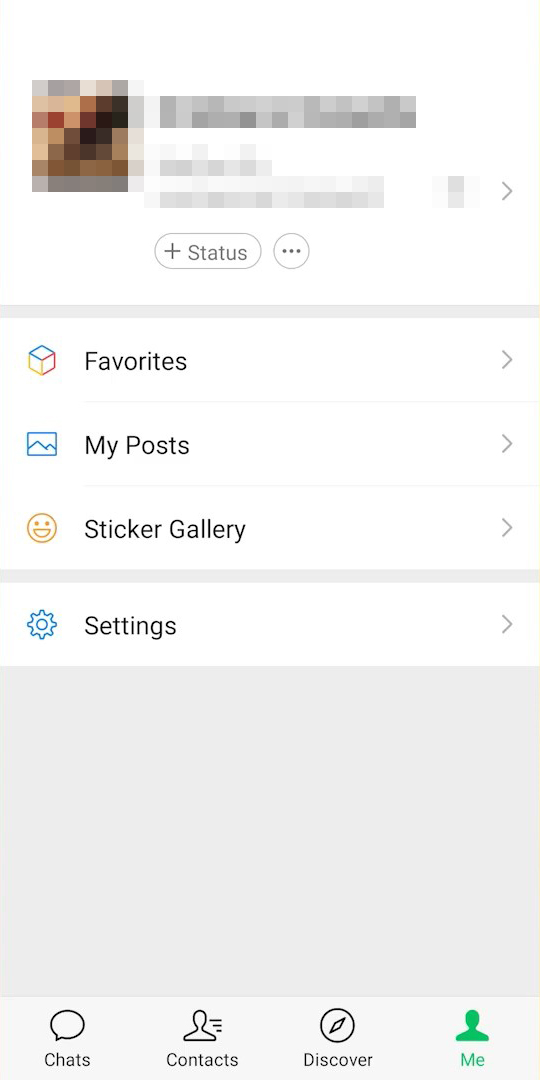 From the Settings menu, choose ‘General’.
From the Settings menu, choose ‘General’.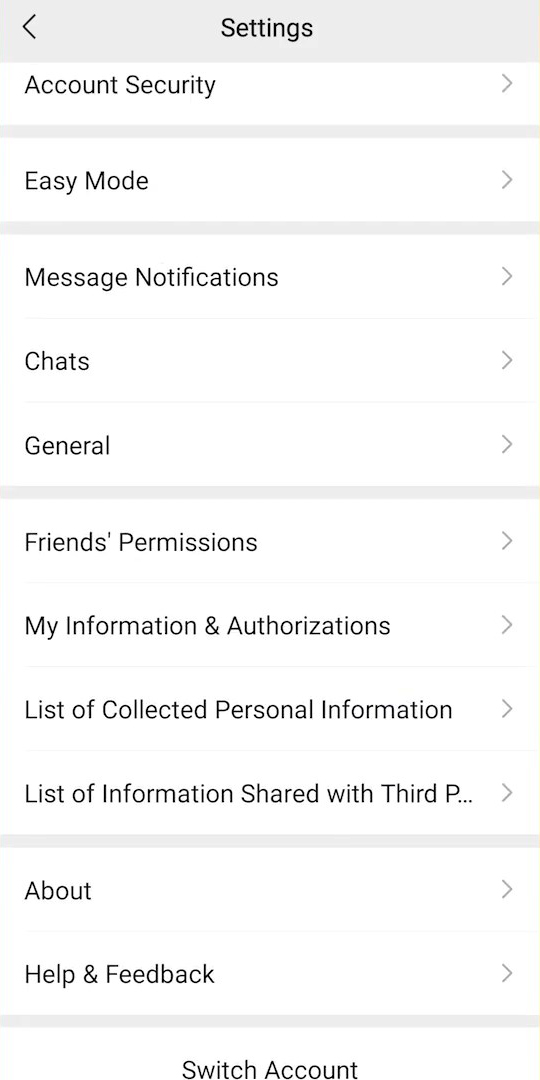
- Within General settings, look for an option related to storage.
- Here, you will find options to clear cached files or data.
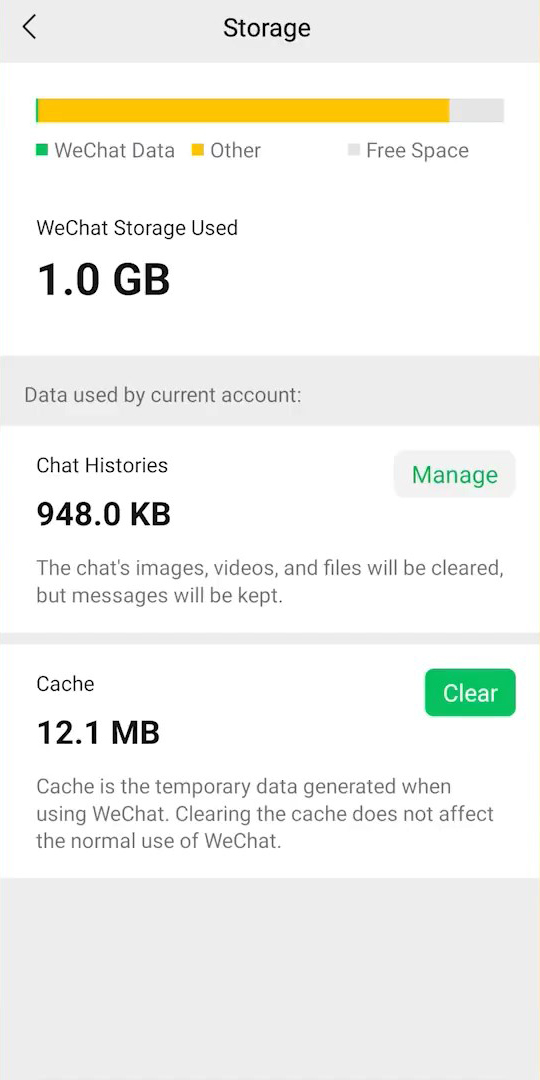
- Select the appropriate option to clear the WeChat cache.
- Confirm the action if prompted.
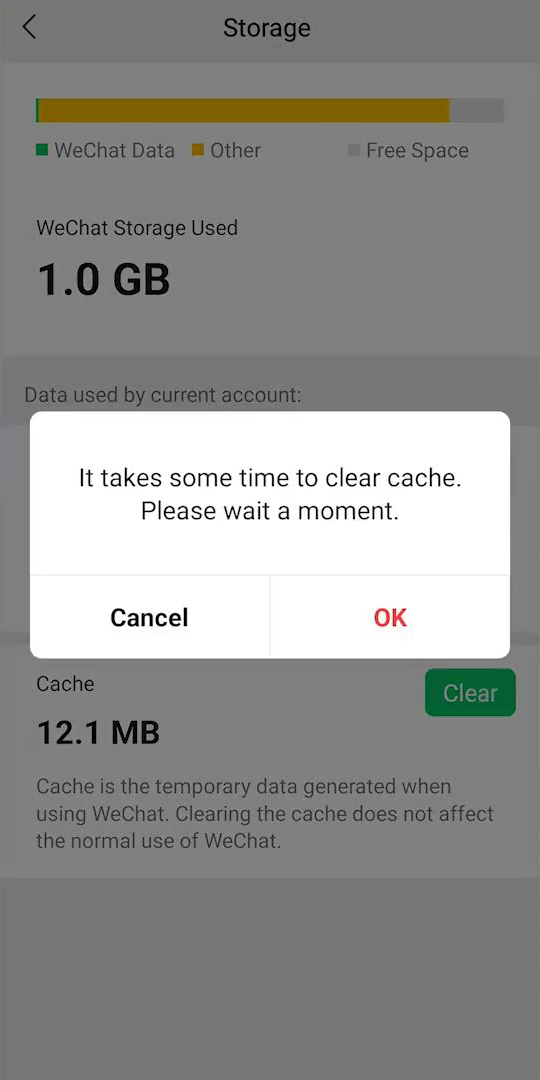
Regularly clearing your cache ensures optimal performance of the WeChat app. It not only frees up space but also prevents potential glitches and issues that might arise due to an overloaded cache. For more general iPhone storage optimization tips, consider referring to this Apple Support guide.
Managing your iPhone storage by clearing app caches, especially for frequently used apps like WeChat, can lead to a smoother and more efficient user experience. So, whenever your iPhone WeChat storage seems to be filling up, it’s a good practice to clear the cache and provide your device with some breathing room.
Tips and Precautions: Keeping Your WeChat Running Smoothly on iPhone
With WeChat being a vital tool for communication and social networking, ensuring an optimized experience is paramount. Especially when you might encounter issues like wechat storage full on iPhone. While understanding how to clear WeChat cache on iPhone is beneficial, there are other essential preventive measures and best practices to consider.
| Aspect | Advice |
| ? Regular Backups | Always backup your WeChat data before making significant changes or clearing caches. Use Apple’s iCloud for automatic backups of selected apps. |
| ? Managing Media and Files | Regularly save essential media to your iPhone’s gallery and then delete them from WeChat. Also, avoid auto-downloading media; set WeChat to download media manually to control storage. |
| ⚠️ Third-party Backup Solutions | Be cautious with third-party backup tools. Some may not be secure and could risk your data. Always choose reputable solutions or stick with iCloud and iTunes. |
| ? Preventive Measures | Keep WeChat updated to access the latest features and security patches. Monitor WeChat’s storage usage, and if nearing full, manage old chats and media. Also, limit WeChat’s background processes for better iPhone performance. |
Apart from WeChat, other apps and browsers like Safari also store temporary documents and data. Periodic cleaning of these can further optimize storage. In wrapping up, while knowing how to clear WeChat cache on iPhone is valuable, adopting these proactive measures will provide a consistently efficient WeChat experience. Remember, regular maintenance goes a long way in ensuring seamless communication.
Conclusion
Modern apps, including giants like WeChat, are designed for efficiency, often utilizing temporary storage mechanisms like cache to ensure rapid responses and smooth user interfaces. But everything comes at a cost. As this cache accumulates, it can lead to decreased storage space, potential app glitches, and even diminished overall performance. Therefore, it’s not just a recommendation, but almost a necessity, for users to be proactive in managing their device’s health. In extreme cases where cache issues persist, you might consider uninstalling and then reinstalling WeChat. Browsers such as Chrome and Safari store significant amounts of cache, so it’s beneficial to clear them regularly. Clearing the WeChat cache is one such pivotal step in this maintenance routine.
FAQ
Clearing cache in WeChat involves removing temporary files, such as images, videos, or other media, that the app stores to quickly access frequently used content. This process can free up storage and may resolve certain minor glitches. Deleting data, on the other hand, refers to removing all user data associated with the app, including chat histories, account details, and settings. Once data is deleted, it is usually not recoverable.
To ensure you don’t lose data when clearing the cache, regularly back up your WeChat data. WeChat offers built-in backup features where you can store chat histories and other pertinent data on WeChat’s cloud or transfer it to another device. Before you clear the cache, make sure you’ve recently backed up important conversations and content to prevent any unintended data loss.
Reinstalling WeChat on its own doesn’t delete your conversations, as the chat history is tied to your account and not the app installation. However, if you’ve removed WeChat and didn’t have your data backed up, when you reinstall and log back in, you may not find your previous chat histories. It’s always a good practice to back up your chat history if you plan to uninstall and reinstall the application.
WeChat can accumulate a significant amount of storage over time due to various factors. The app not only saves chat histories but also caches media files like photos, videos, voice messages, and stickers sent and received. Additionally, if you use WeChat’s ‘Moments’ feature, the app might store additional content such as posts and associated media. Clearing the cache regularly and managing stored files within the app can help in controlling the storage it occupies on your iPhone.
